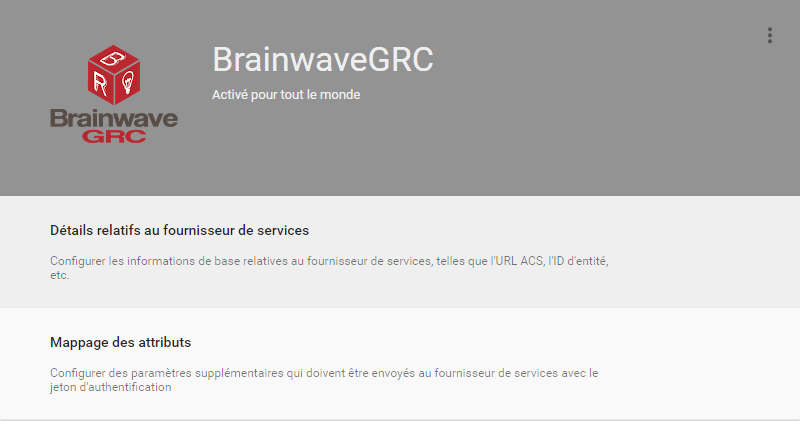G-Suite application declaration
The information listed here is provided as an example only. This methodology is not supported by Identity Analytics, but has been tested.
Open your Google suite admin console and click on applications.
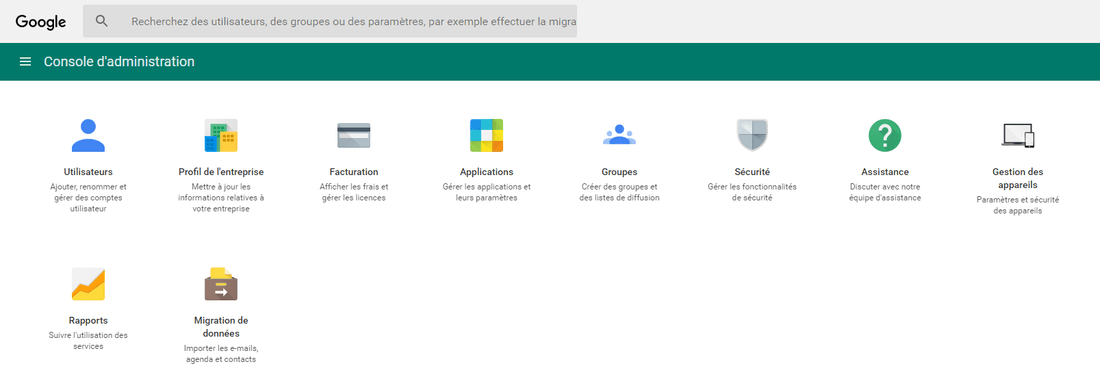
Clic on SAML applications
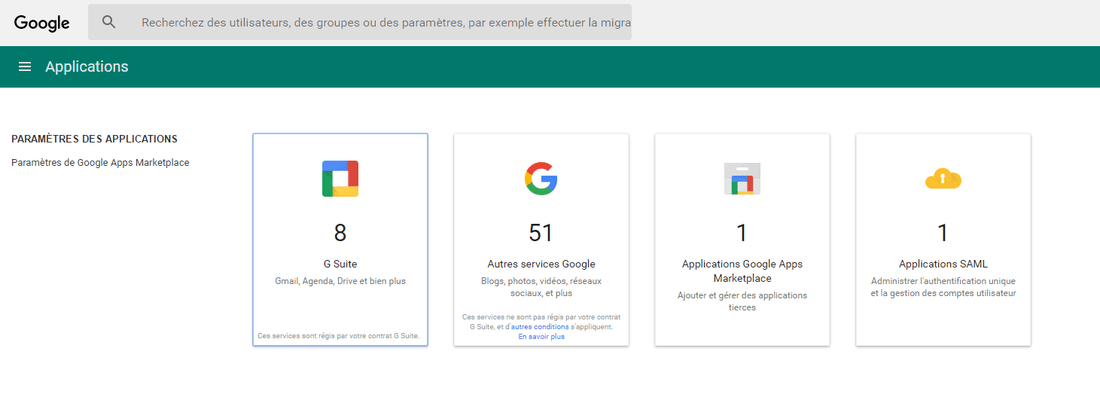
Clic on the plus sign (➕)
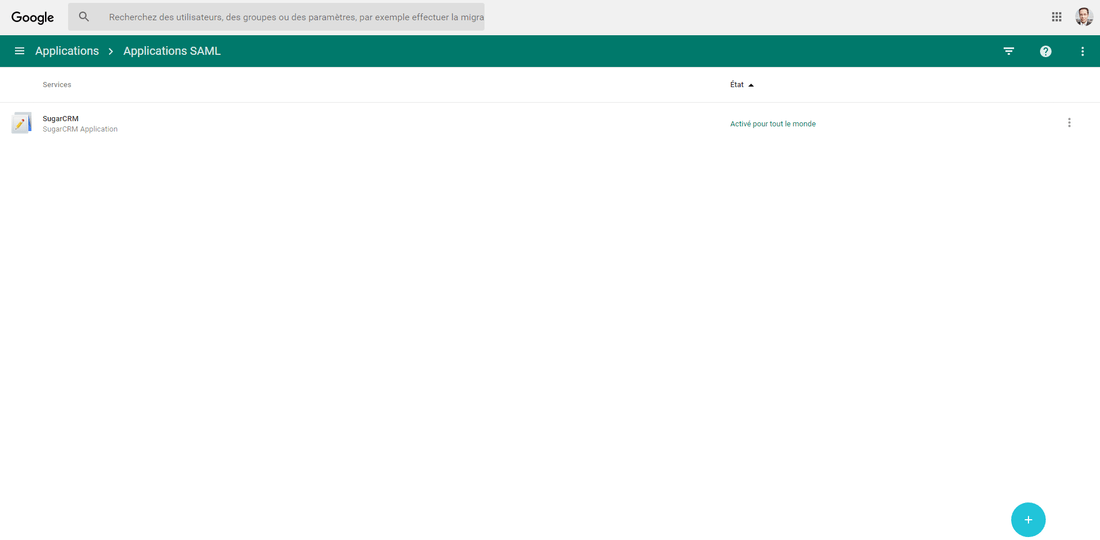
Clic on configure a custom application
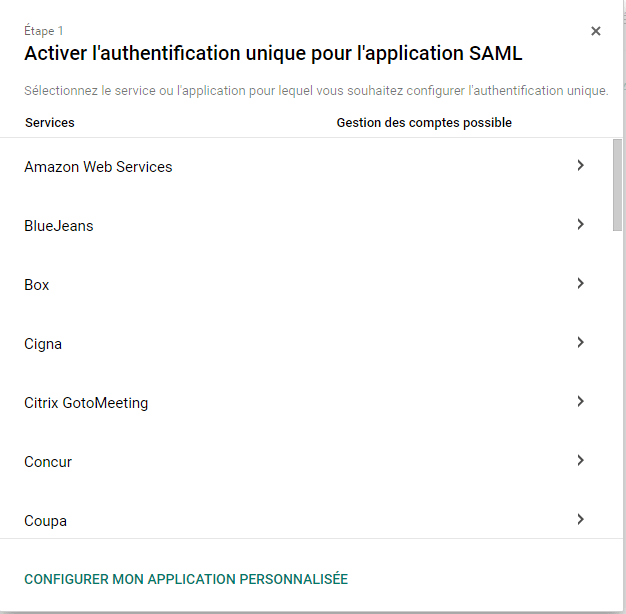
Download the IDP metadata file
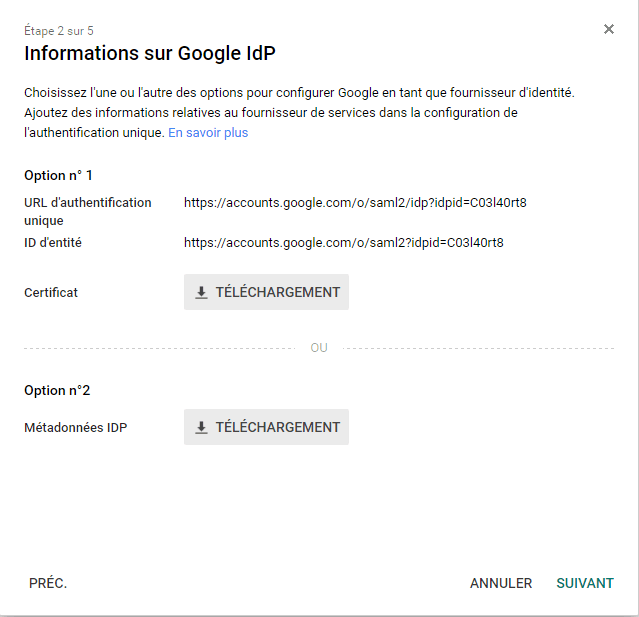
Type a name, a description and upload a logo for your application
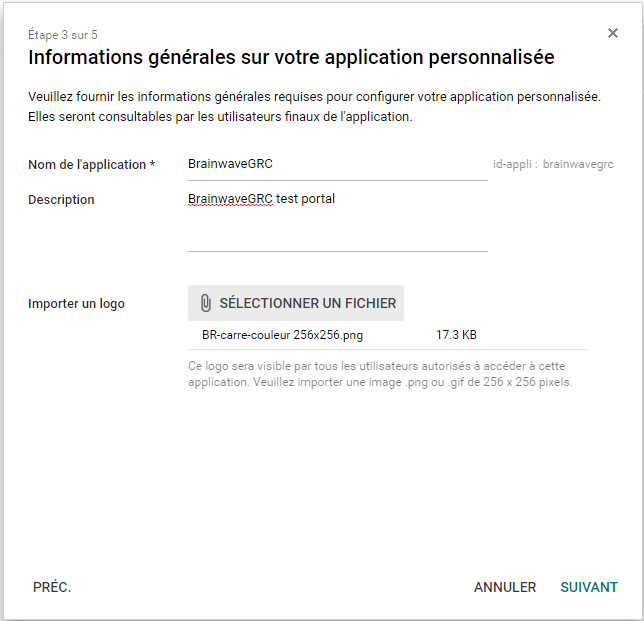
Fulfill the Service Provider informations.
Don't forget to select EMAIL as the name ID.
Do not click the sign response option (as it will sign the SAML envelope instead of the SAML assertion).
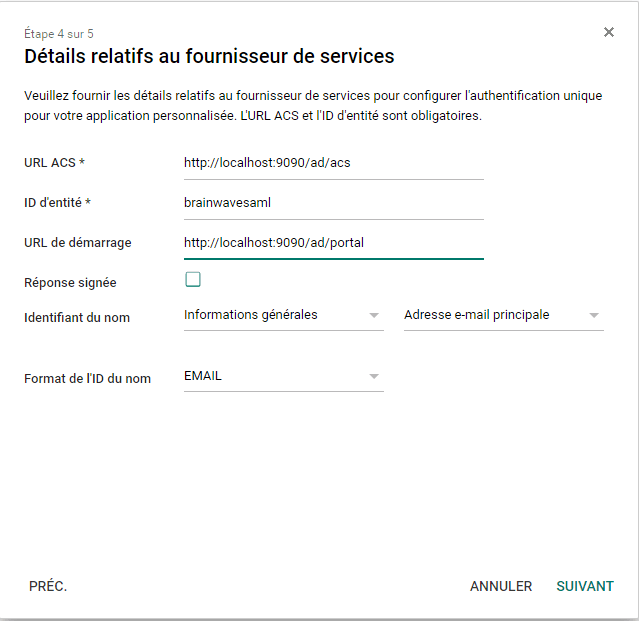
Map the OU information to an SAML attribute, if needed
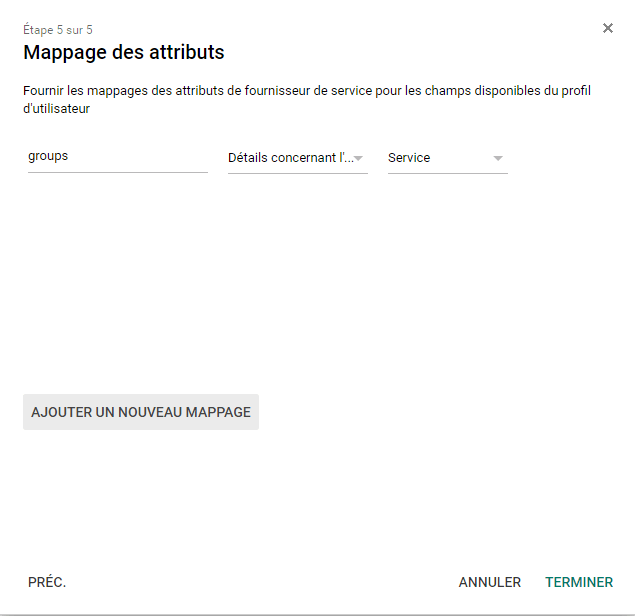
The configuration is done on the G-Suite side
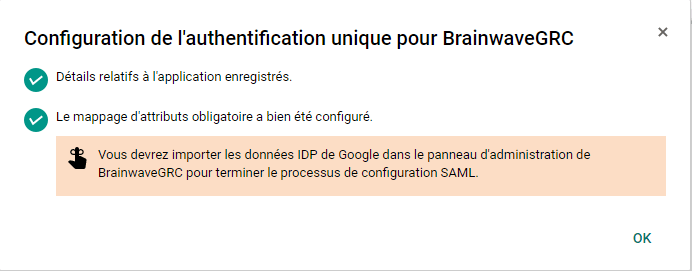
Don't forget to activate the application in G-suite (it is disabled by default)