Transformation Functions
Sometimes it can be useful to modify the values of variable, parameters or record columns before they are displayed.
As a general rule, every time that a value is required, we can directly use some functions to modify the value of a variable that needs to be displayed.
Built-In Functions
Using Ctrl+Space can be useful to discover all the built-in functions and the parameters that are available:
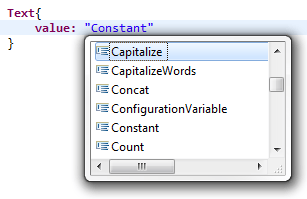
Lets make list of the most useful functions in the main categories:
General
Transform variable using mappingFunction: Transforms the value of the variable by sending it to the mappingFunction.
Learn more about mapping functions.
Dataset Functions
Count datasetIdentifier: Obtains the number of elements of a dataset.
Multivalued Variables
ElementAt 0 of multivaluedVariable: Gets the number 0 element of a multivalued variable.
Join multivaluedVariable using ",": Converts a multivalued variable into a single value by joining all the items using the given concatenation character.
Split "val1,val2,val3" using ",": Converts a mono valued variable into a multi valued variable by splitting the values around a given separator character.
SizeOf multivaluedVariable: Obtains the number of elements of a multi-valued variable.
String Functions
Capitalize "hello world": Makes sure that the first letter is upper case. Result: Hello world
CapitalizeWords "hello world": Makes sure that the first letter of every word is in upper case. Result: Hello World
Concat( "hello", " ", "world"): Concatenates all the strings or given variables. Result: hello world
LowerCase "HELLO WORLD": Converts the string to lowercase. Result: hello world
UpperCase "hello world": Converts the string to uppercase. Result: HELLO WORLD
TrimSpaces " hello world ": Removes whitespace characters at the beginning and end of a string (as of version Ader R1 SP4). Result: "hello world"
SubString(1,5) "hello world": Grab a substring, starting at the first character, and 5 characters in size. Result: hello
var = Variable {initial:"world"}
Format("Hello {0}", var)
Formats a string by replacing patterns with their corresponding values. Here for instance 'Hello world'
This function is mapped to the Java MessageFormat Class
and is similar to the Pages NLS features.
As of version 2017 R3, it is possible to use javascript expression directly in the pages.
For this reason, the following string Format("{0,number,#.### }" will be treated as a javascript expression and will throw an error in the page.
To bypass this problem you would have to add \ to escape javascript interpretation: Format("\\{0,number,#.### }"
EscapeHTML "<b>hello world</b>": Escape HTML characters, in this example the result is <b>hello world</b>
Integer Functions
Product ( 10 , 5 ): Calculates the product. Result: 50
Ratio ( 50, 3 ): Divides the given values. Result: 16.666666666666668
To format the result, use the Format function,
such as Format("{0,number,#.### }",Ratio(50,3)) to get 16,67
Sum ( 10, 5 ): Adds the given values. Result: 15
Difference ( 10, 5 ): Sub the given values. Result: 5
Percent( 7,33 ): Compute a value in percentage, given a value and the total number of available values. Here for instance, it returns '21 %'
Date Functions
Date.value: Returns the current date and time at a default printable format. Here: '31/03/2016 19:24:56'
Date.valueLDAP: Returns the current date and time as an LDAP date string. Here: '20160331193126'
Date( dateVariable ).value: Obtains the value of the given date as a string in the default printable format.
Date( dateVariable ).value("dd/MM/yyyy"): Obtains the value of the given date as a string in the required format.
Date("31/12/2016").valueLDAP: Obtains the value of the given date in the LDAP format. Here: '20161231000000'
Date("01/03/2016", "dd/MM/yyyy").value("yyyy/MM/dd"): Parse a date provided as a string by using a given pattern a convert it into a string using the given format. Here: '2016/03/01'
DateLDAP("20160101000000").value: Transform a date value provided in LDAP format in a default printable format, in this example '01/01/2016 00:00:00'
Date("31/12/2016").nextWeekday(monday).value: Find the next monday, given a specific date.
Date("31/12/2016").offset(5 days).value: Add 5 days to a given date.
Date("31/12/2016").offset(-5 months,-1 weeks).value: Remove 5 months and 1 week to a given date.
Date("31/12/2016").set(2017 to year).value: Force the year to a given value.
The printable date format is defined into the 'Web Portal' item of the technical configuration.
Configuration Functions
ConfigurationVariable "logPath": Obtains the value of a configuration variable.
CustomLabel( Group , 1 ): Obtains the label assigned in the project to the custom attribute number 1 of Group
Principal.uid Obtains the uid of the user that is using the portal