Using the Search Feature
The LDAP Browser offers a searching utility. This utility can be used to search for information contained in the directory.
- Select the binocular icon from the right-click menu (or toolbar). See Figure 1.
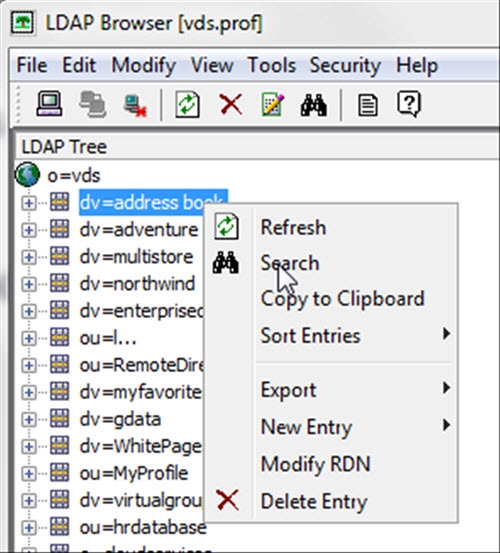
Figure 1: The Search Utility
- The search parameters needed are DN (to start searching from), filter (by default set to objectclass=*), attributes (if you only want specific attributes returned), maximum number of entries to return (default is 100), and search scope (default is set to one level). The example below shows a search for information contained in one of the default virtual directory views provided with RadiantOne (companyprofiles). When an entry is selected, the attributes are displayed. See Figure 2.
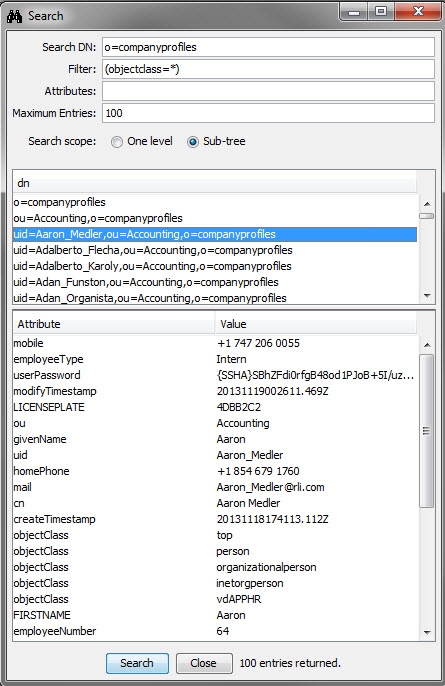
Figure 2: Using the Search Utility
This concludes the LDAP Browser Guide. For details on configuring RadiantOne, please see the System Administration Guide.