Define attribute priority in Global Identity Builder
If a Global Identity Builder project has multiple identity sources that publish values to the same global profile attribute (defined in the attribute mapping), you can define attribute priority/precedence.
For an example of the need for attribute priority, see attribute priority in the Global Identity Builder concepts section.
From the main project page, select Edit > Attribute Priority.
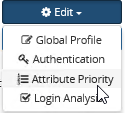
Each attribute that is mapped from multiple sources is displayed in the table. Choose the attribute and the priority setting as shown on the right.
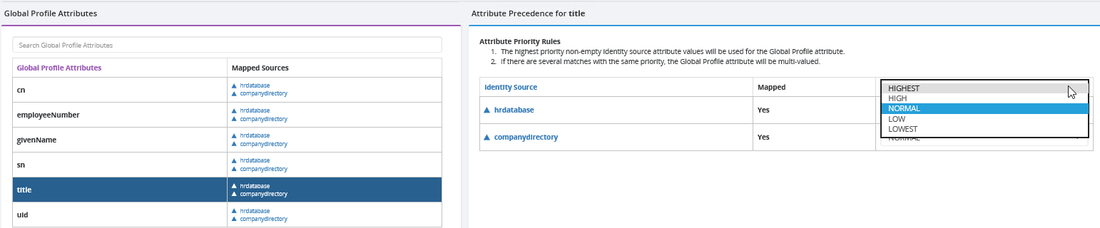
In the Priority drop-down list, choose a priority level for the identity source. If all sources have the same priority, and the attribute values in each source are unique, the global profile attribute will be multi-valued, containing all source values. Otherwise, the attribute is only populated from the identity source configured with the highest priority. If the attribute does not have a value in the identity source configured with the highest priority, the global profile attribute is populated from the identity source configured for the next highest priority.
If you change attribute priority after you have uploaded into the global profile, you must re-upload the data sources.