Define computed group membership in Global Identity Builder
The virtual view of group entries needs a computed attribute defined for the membership attribute. Steps to define a computed attribute are described in this section.
- With the
ou=ADDomain1level selected, select the Objects tab. - In the Primary Object section, select Add.
- Select the object class associated with the group entries in the backend directory (for example
group) and select OK. - Select the group object class in the Primary Object table and select Edit next to Define Computed Attributes (at the bottom).
- Select Add.
- Enter the computed attribute name. Since the existing groups maintain members in the
memberattribute, this should be the computed attribute name. - For the expression to compute the
memberattribute, select Function. - Select the remapDN(attr2remap,dataSourceID,externalBaseDN,scope,externalIdAttr) function and select OK.
- Select the
memberattribute as theattr2remapattribute. This the existing group entry attribute that contains the information needed to lookup the member in the global profile view. - Select vds as the data source ID.
- Check the External Base DN option and enter the container where the global profile view was mounted below the
ou=Usersdescribed in this chapter (for exampleou=Users,o=rli). - The
externalIdAttrattribute must be the one in the global profile that contains that matching value of the RDN in the existing group member DNs. In this example, it is thecnattribute.
- Select Ok.
- Select Validate.
- Select OK and OK again to exit the computed attributes window.
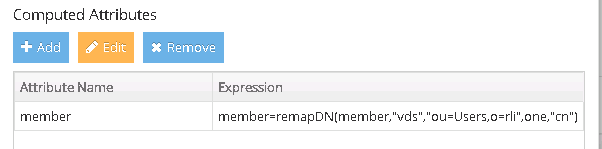
- Select Save.
- Select Yes to apply the changes to the server.
- On the Objects tab, in the Virtual Attribute Name table, select the
memberattribute. It is noted that the attribute is populated from both the primary backend and a computed attribute: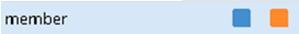 . To avoid returning the existing actual member DNs and return only the computed value, select Edit Attribute.
. To avoid returning the existing actual member DNs and return only the computed value, select Edit Attribute. - In the Priority drop-down list for the GLOBAL (Computed) origin, choose Highest (or High – as long as the value has more priority than the one assigned to the group origin).
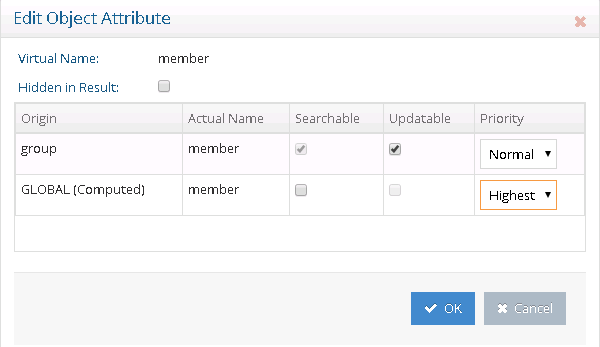
- Select OK.
- Select Save.
- Select Yes to apply the changes to the server.
- Repeat steps 1-22 for the container representing the groups in the second backend directory.