Overview
For information on Interception scripts, please see Interception Scripts. The following steps describe how to enable an interception script at a global level (which are applicable to the entire RadiantOne namespace – all naming contexts).
To enable global interception:
-
From the Control Panel > Setup > Directory Namespace > Namespace Design, select the top node named: Root Naming Contexts.
-
On the right side, select the ADVANCED SETTINGS tab.
-
Enable the operations you want to intercept and click SAVE.
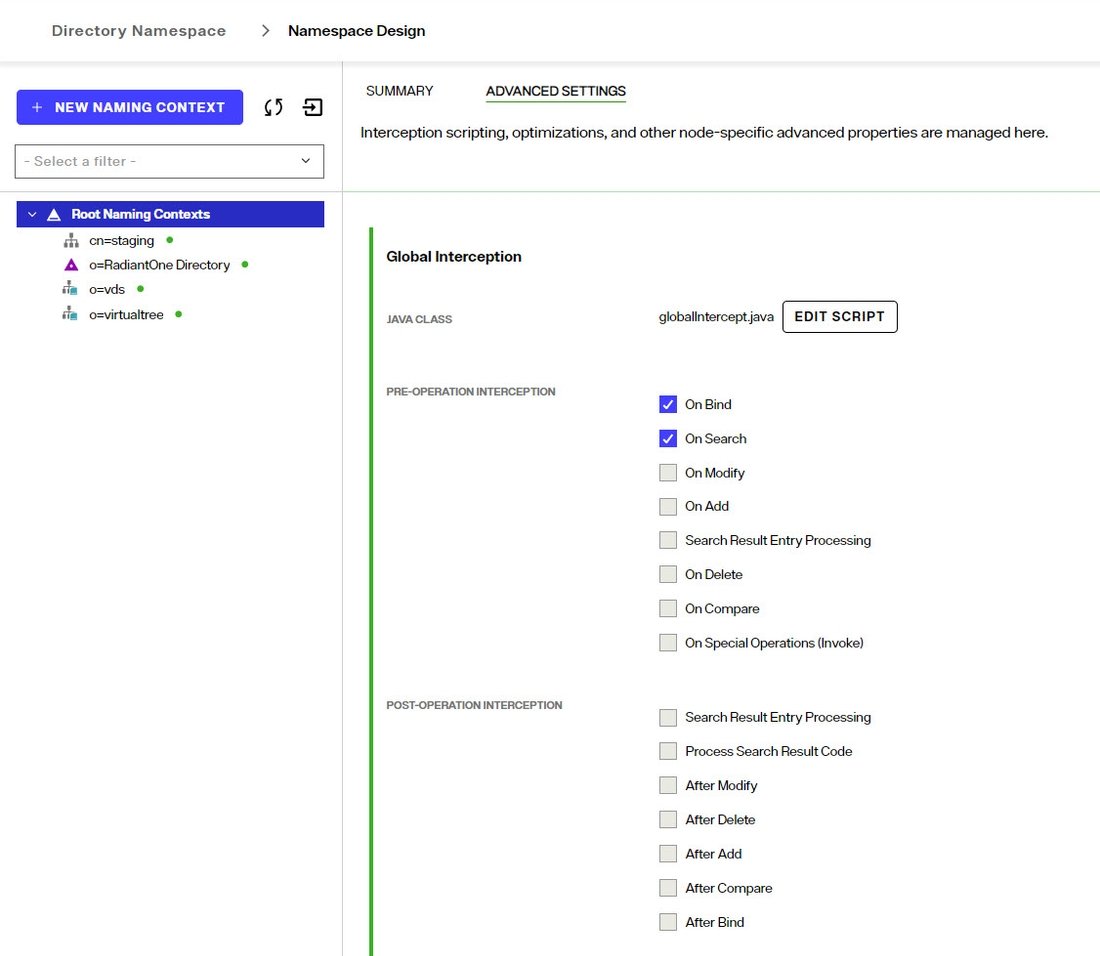
-
Click:
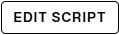
-
After your script has been customized, save the file and then rebuild the intercept.jar by clicking:
 at the bottom of the ADVANCED SETTINGS tab.
at the bottom of the ADVANCED SETTINGS tab. -
Restart the RadiantOne service. This can be done in your environment in Environment Operations Center. After restart, the global interception script logic is invoked for the enabled operations.