Collect line wizard
Introduction
The data collection wizard provides the user with a dedicated interface to map the original import data to attribute in Identity Analytics data cube. The product will then automatically generate the corresponding data collection lines.
The generated elements can then be used out of the box to run an execution plan. Further customizations to the generated files can be applied if needed, thanks to the high customization capabilities of Identity Analytics.
The following paragraphs detail the process from the design of the application model to the launch of generated collect:
- Step 1: Configure the mapping between the import data and the data cube
- Step 2: Generation of the data collection lines
- Step 3: Customize and/or adapt the generated data collection lines
- Step 4: running an execution plan
In the following pages the terms collect and application model are used interchangeably and have the same meaning.
Create a New Application Model
Prerequisites
The data collection wizard is included in an add-on called bw_appmodeltemplates.
This add-on is not included by default in the product and must be downloaded from the marketplace here.
The installation of the add-on provide the access to the data collection wizard.
Application Model
Once the bw_appmodeltemplates add-on installed, you can access the wizard to generate an application model in the audit menu: "New..."
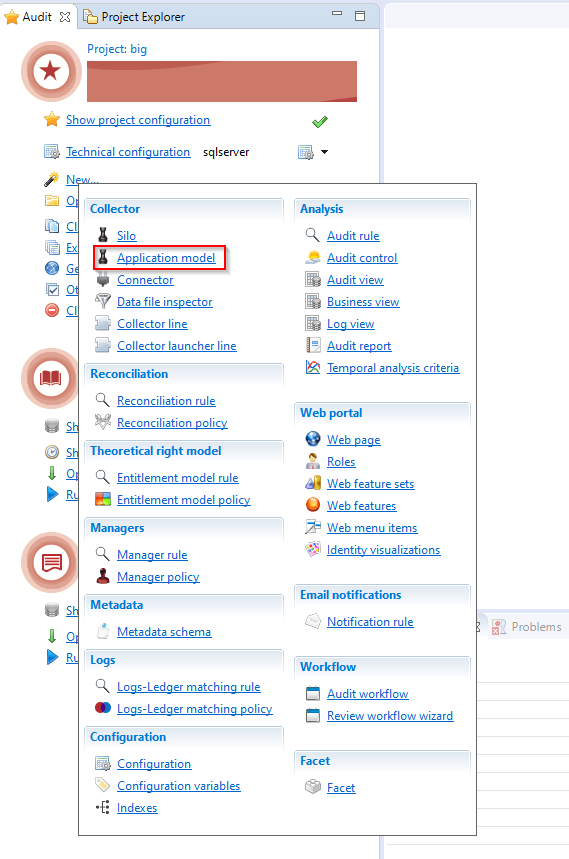
This menu opens a dialog box to create an application model file with the extension .appmodel. This file contains all information relating to the application model.
The .appmodel file must be located in the 'silos' folder.
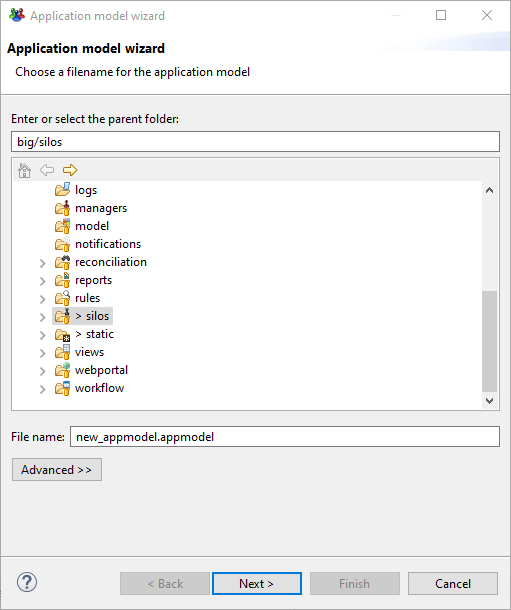
The next dialog allows the configuration of the application model, including:
- The application model identifier
- The selection of the Application model template
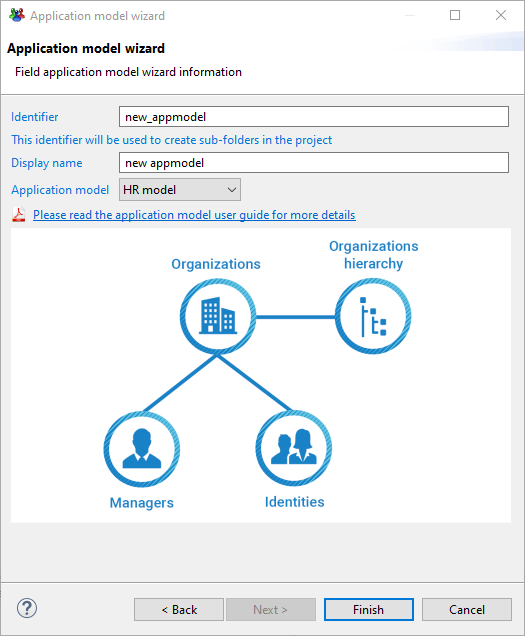
The application model identifier will be used as a silo identifier and, as such, it must be unique in the project. Please note that the identifier can not be changed once the wizard is finished.
The identifier is also used to create all necessary folders in the project (silos, collectors...).
Templates
The application model include a series of templates that determine the structure of the generated data collection lines.
The list of application models will increase as the bw_appmodeltemplates Add-On evolves in time. As is stands the add-on includes :
- An HR model to create data collection lines for HR information
- A Repository model to repositories, accounts, groups and groups members.
- A Right model template to load accounts, permissions and rights.
For more information on the included data models please refer to the following pages:
Build
Once the creation wizard dialog completed the application model editor is opened.
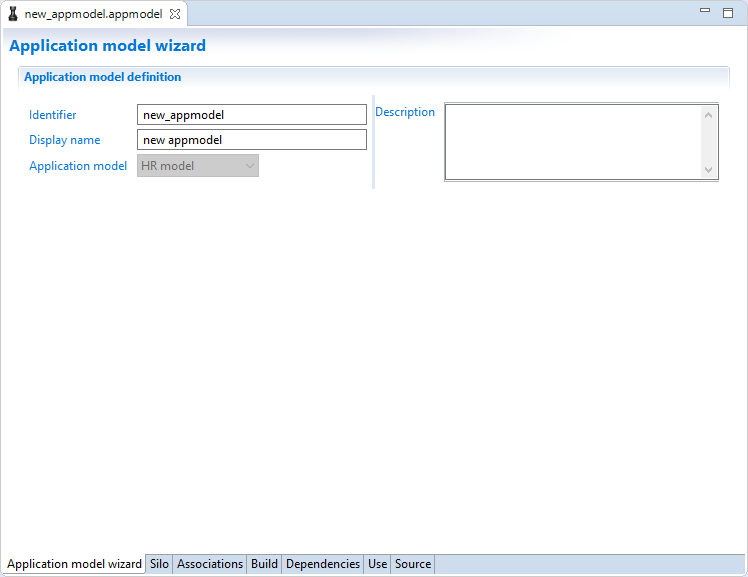
This editor allows the collect designer to define the collect mappings, the configuration of the silo and so on.
For more information on the configuration of the application model editor please refer to the following page:
Once all configuration completed the Build tab allows the user to generate all data collection lines and the documentation.
The following screenshot shows the Build tab:
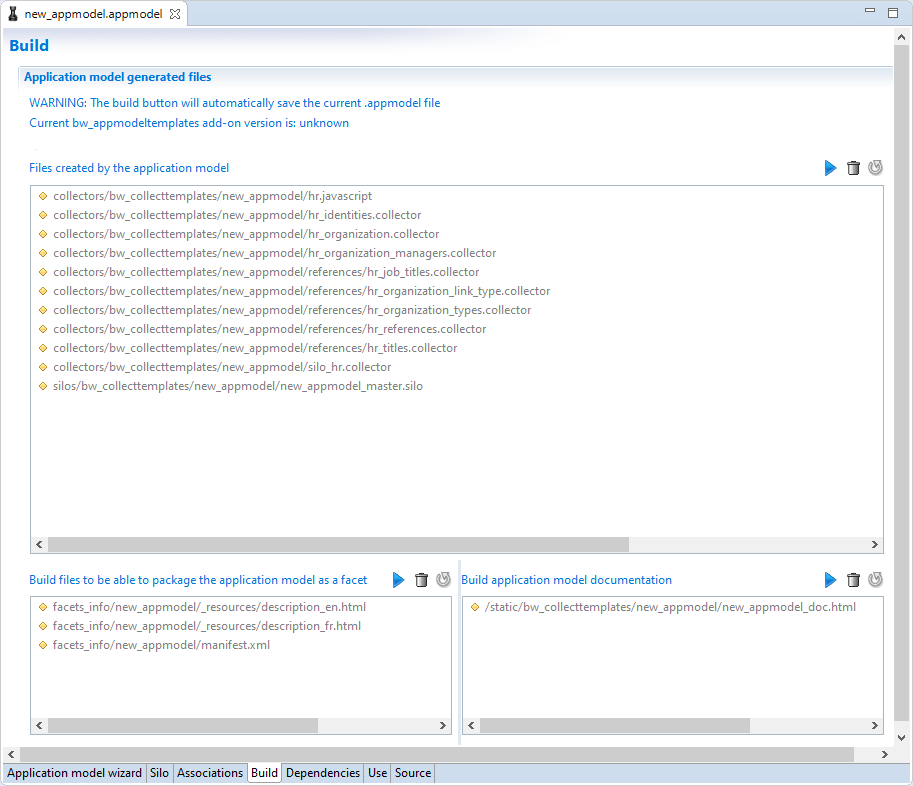
Execution Plan
Once all the previously described steps have been completed it is possible to launch an execution plan to load the data to Identity Analytics ledger.