Using the wizard
IGRC Includes a wizard to easily create new pages. To use we can right click and create new file :
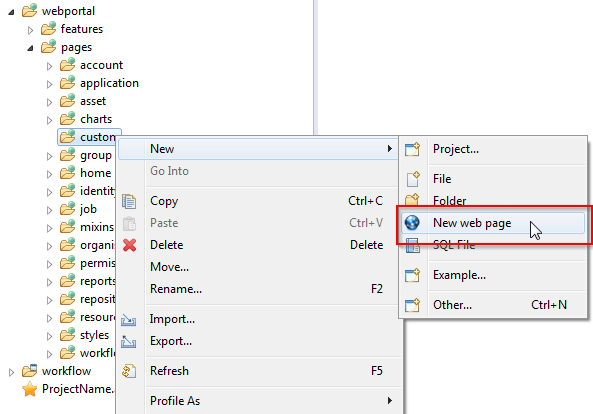
The wizard will show up and ask us to define a name of the file
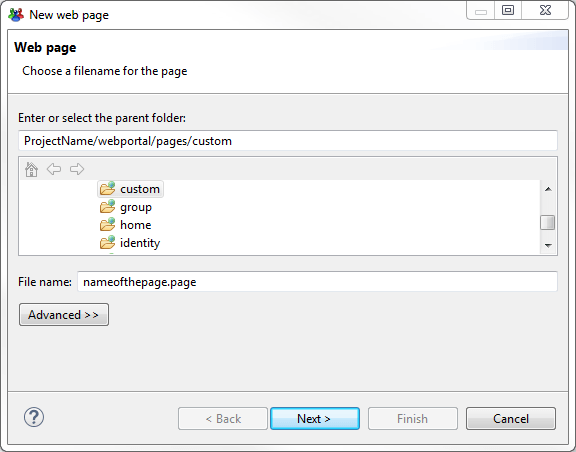
In the next step we will define a page identifier, and a title ( The only required attribute ). We can also select a template (Blank page in the example):
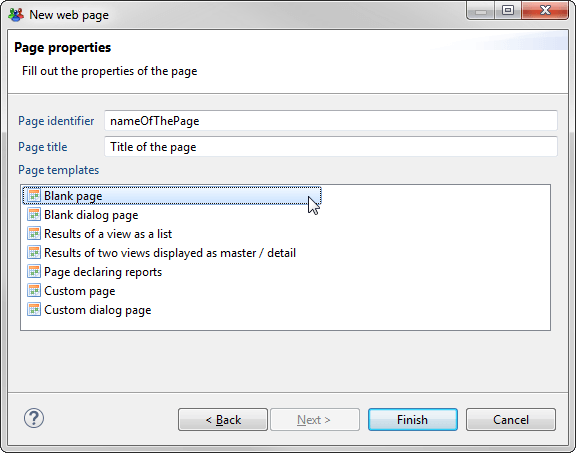
When we hit finish we will have a new page file created using the best practices for internationalisation and with comments to include the different blocks in the right places.
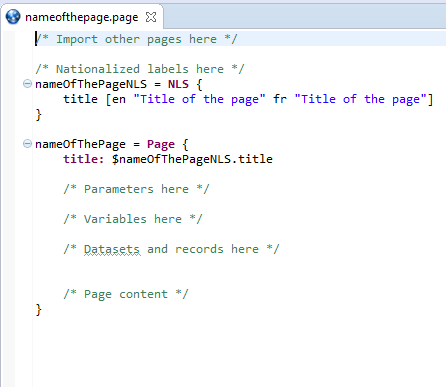
Page is ready to be modified
Things to remember
Creating pages using the wizard is easy and provides templates that help you follow the best practices