Special Widgets
SetNavigator
With the dataset:
identityList = Dataset {
search: Search {
definition: identitySearch
view: br_identity_searchpoint with nonEmptyUid to uid unless-empty
}
}
We can create a set navigator, that will allow us to navigate the resulting list :
SetNavigator {
data: identityList
column: uid
selection: selectedIdentityUid
back-link: Activity Identity Search with SerializeSearch identitySearch to identitySearch,
paramSearchMode to paramSearchMode,
selectedIdentityUid to initialUid,
initialIndex to paramInitialIndex
initial: paramIdentityUid
initial-index: paramInitialIndex
selection-index: initialIndex
show-count: True
show-first: True
show-last: True
count-width: 150
hidden: Not BooleanPredicate( paramSearchMode )
}
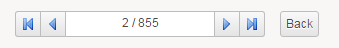
Starting with the 2016 version of the product, new attributes have been added in the SetNavigator widget:
selection-changed-event: (list of actions): actions to execute after the navigator's current position changedselection-index: (reference to a variable): references an integral mono-valued variable which will contain the navigator's current indexinitial-index: (reference to a parameter): references an integral mono-valued parameter which will contain the navigator's starting indexlabel-image: (image selection expression): an image built from an image selection expression which is displayed before the labellabel-styling: (style selection expression): a style built from a style selection expression which is applied to the labeldropdown: the definition of a drop down box (see below)
Note that initial-index: is ignored if the initial: parameter is not provided. The purpose of initial-index: is to speed up the initial selection of the navigator as, if only initial: is provided the widget has to find the corresponding index in the dataset, possibly iterating through a substantial part of it. However then initial-index: is provided, the navigator starts by querying the dataset at this index and then checks if the initial: value matches. If this is not the case (for example because the sorting order has changed), the dataset is iterated as if no initial-index: was provided.
The drop down box is used to display a tabular view of the dataset bound to the SetNavigator, for example:
SetNavigator {
data: all_timeslots
column: uid
initial: initial_timeslot
selection: selected_timeslot
label: Concat(Current displayname, ' (', Current commitdate, ')')
label-width: 400
label-image: StringImageSelection(Current status) {
when "C" then "ts_active.png"
when "A" then "ts_archive.png"
}
label-styling: StringStyling(Current status) {
when "C" then ts_active
when "A" then ts_archive
}
show-first: False
show-last: True
show-count: False
dropdown: Dropdown {
text: Concat(Current commitdate, ' - ', Current displayname)
image: StringImageSelection(Current status) {
when "C" then "ts_active.png"
when "A" then "ts_archive.png"
}
styling: StringStyling(Current status) {
when "C" then ts_active
when "A" then ts_archive
}
height: 300
}
}