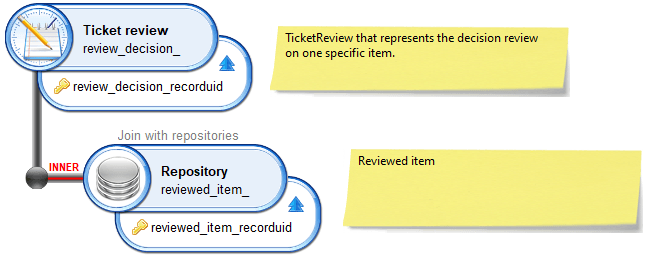Tickets and workflows
Introduction
There are four types of tickets in the Ledger that are linked to workflows, as documented on Expert-Exchange or PS Tools:
- TicketLog
- TicketAction
- TicketReview
- Remediation Ticket
This page intends to give an overview of these ticket types and how they interact
In short, here is what each ticket type is for:
TicketLog: monitor workflows; one by workflow instanceTicketAction: monitor user actions; one by manual task (user action in the portal)
- It will be linked automatically to the workflow it belongs to (the
TicketLogof the workflow that contains it must exist) - There can be more than one TicketAction linked to the same workflow (
TicketLog)
TicketReview: monitor reviewed entries; one by reviewed item (by someone in a manual task)
- It has to be linked explicitly to a
TicketAction
RemediationTicket: monitor remediation actions; one for one or mulitpleTicketReview
Here is how they look like in the palette:
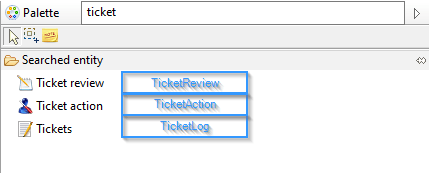
The examples below use a standard review process generated by the review wizard (master/detail workflows)
1. TicketLog
The TicketLog is linked to a workflow if the following option is set.
In the Start component, enable the Ticket creation in the Ledger option of the Ticket tab:
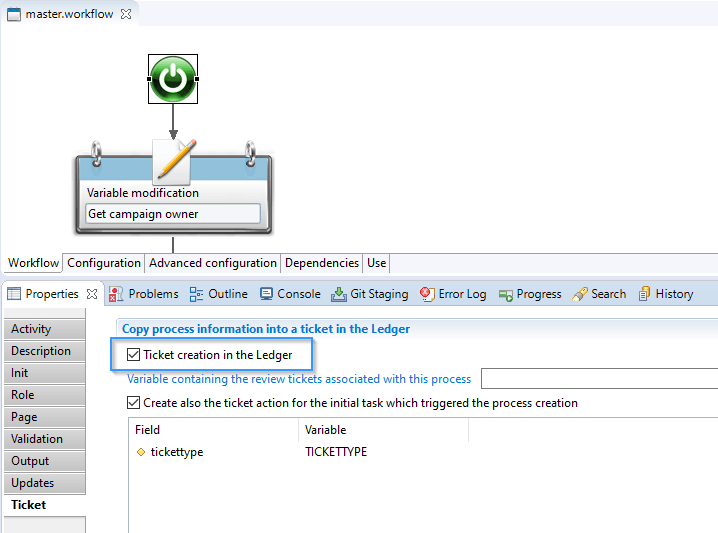
By default, there is no TicketAction associated to the launch of a process, but you can create one by checking the Create also the ticket action for the initial task which triggered the process creation option
Children workflows
Workflows can call other (children) workflows.
The TicketLogs of children workflows will be linked to their parent workflow's TicketLog.
For example, this standard review process' main workflow calls children processes (1 to many):
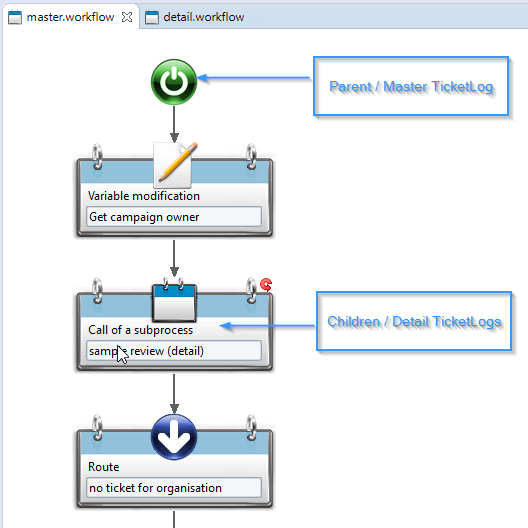
This can be queried in views:
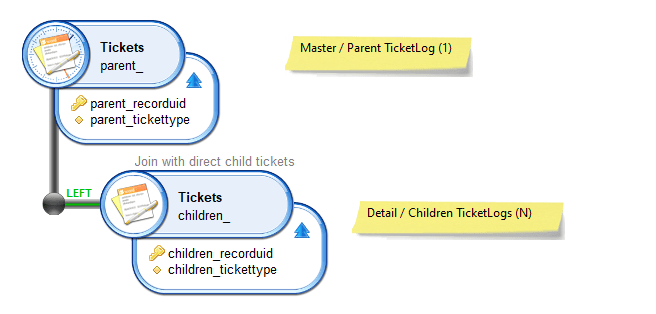
Similarly to other hierarchies in the Ledger (organizations, groups, etc.), there can be multiple levels involved and you can query direct and indirect links
Both the parent (master) and child (detail) workflows must have the option Ticket creation in the Ledger enabled, so that they both have a corresponding TicketLog, and so that hierarchical links can be created.
You can retrieve the recorduid of the TicketLog in the workflow fom the Output tab of the Start component:
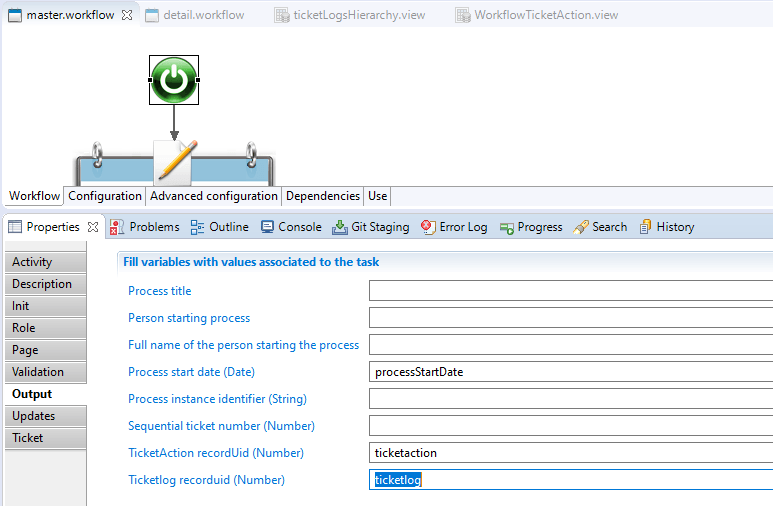
2. TicketAction
A TicketAction represents an action in the (web) portal by someone, as opposed to other actions in a workflow that are automated (not requiring user interaction).
There are two occasions where a user action can occur in workflows:
- When a workflow is started (manually)
- When there is a manual task in the workflow
A TicketAction is linked to the workflow instance that contains it, via it's TicketLog.
1. Start
Starting a workflow can be a manual task (and often is).
But the associated TicketAction is not created by default, you will have to enable the dedicated option in the Ticket tab of the Start component, Create also the ticket action from the initial task which triggered the process creation:
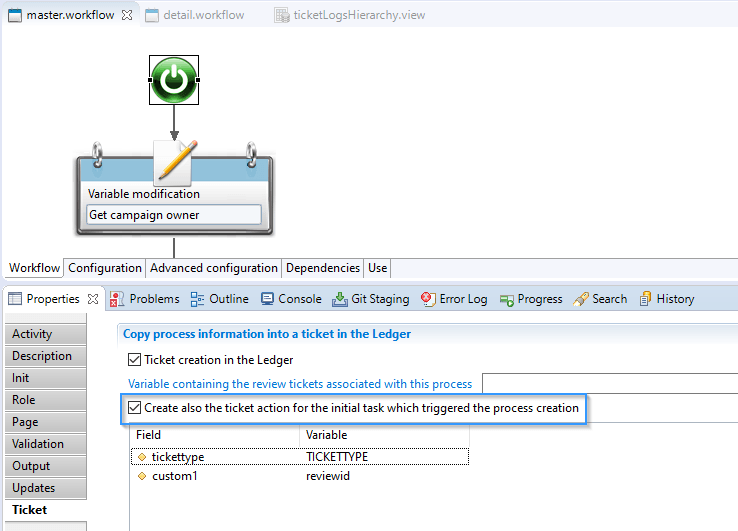
As a TicketAction is linked to a TicketLog, you must enable the Ticket creation in the Ledger option.
The link between the workflow's TicketLog and the manual action starting the process can be queried in views:
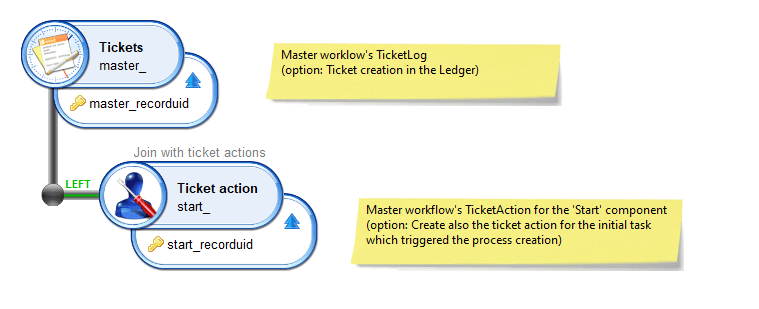
To illustrate the same thing in another manner:
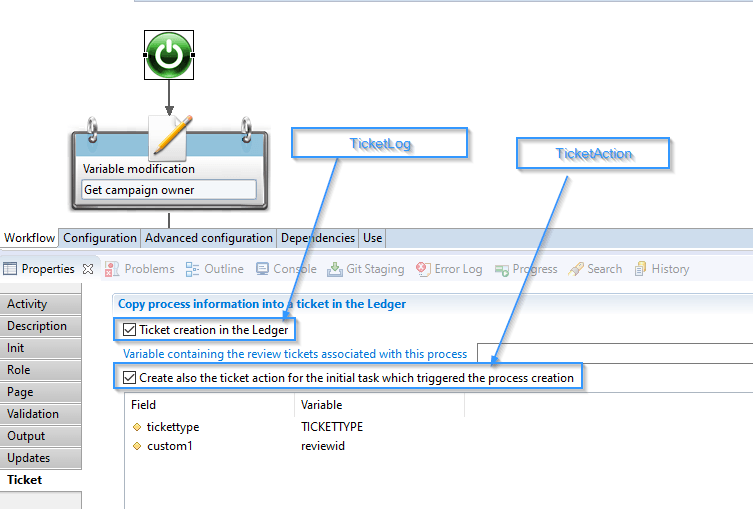
You can retrieve the TicketAction's recorduid in the Output tab of the start component:
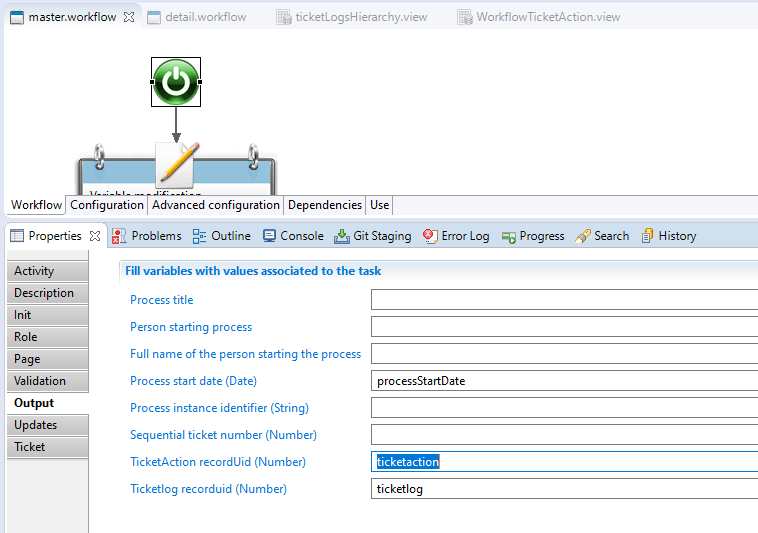
2. Manual tasks
You can also add manual tasks in workflows, that will require an end-user interaction in the portal (unless it expires).
For example in a detailed (child) workflow:
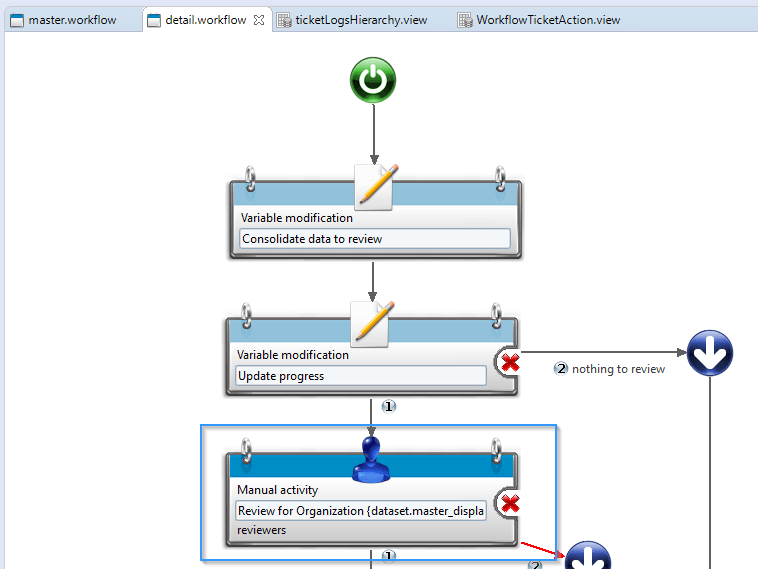
To trigger the creation of a TicketAction associated with the manual task, you must enable the Creation of TicketAction option of the Ticket tab in the Manual activity item:
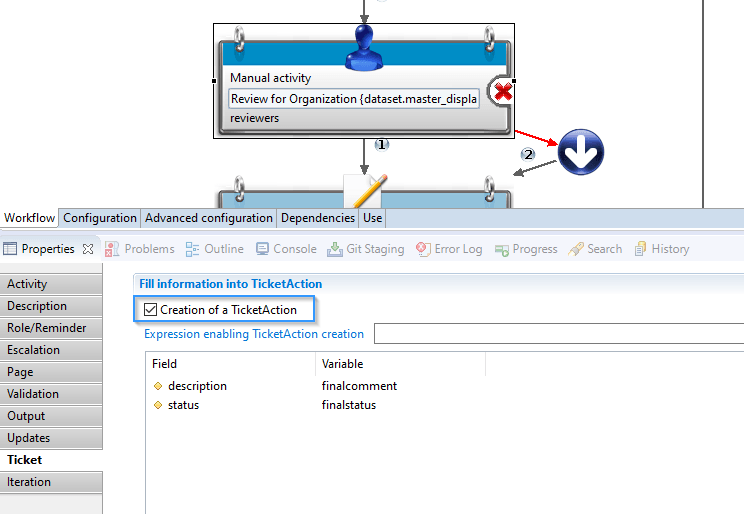
The recorduid of the Manual Task's TicketAction can be retrieved in the Output tab:
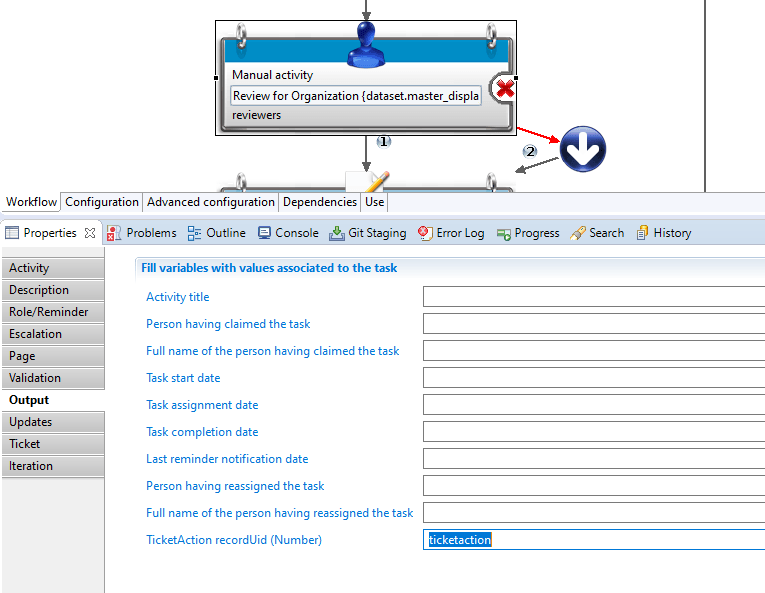
3. TicketReview
The TicketReview holds the reviewed items; you will generally pass multivalued attributes from a Structure:
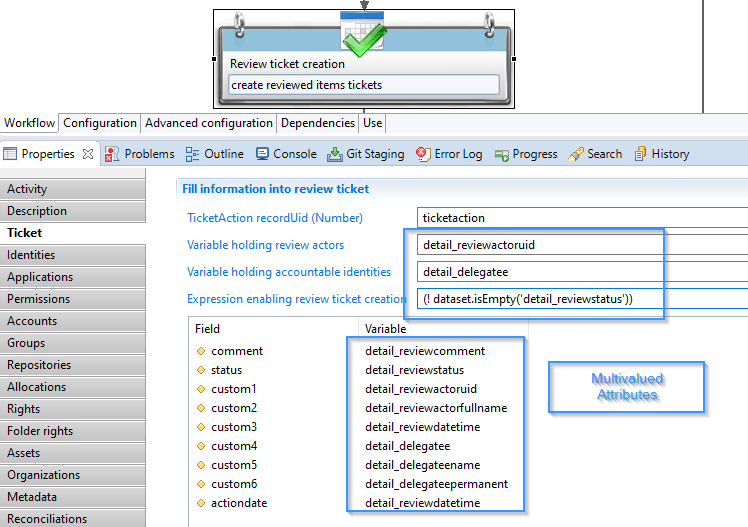
As said above, attributes passed to a TicketReview are generally multivalued and coming from a workflow Structure to maintain the cardinality and consistency of all attributes. Although it is highly recommended, if a structure is not used, take care about this cardinality and consistency.
TicketReviews require a TicketAction to be linked to, so that the reviewed items can be put in context (who did the review, during which workflow).
To create a TicketReview, you will need the TicketAction's recorduid, as shown here:
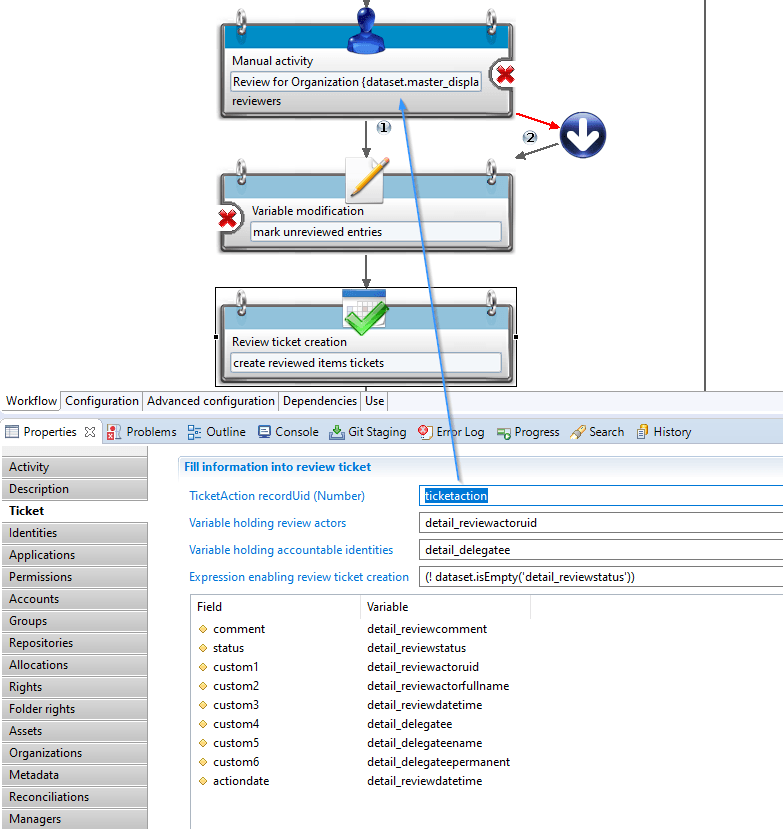
The link between the workflow's TicketAction and TicketReviews (one to many) can be queried in views:
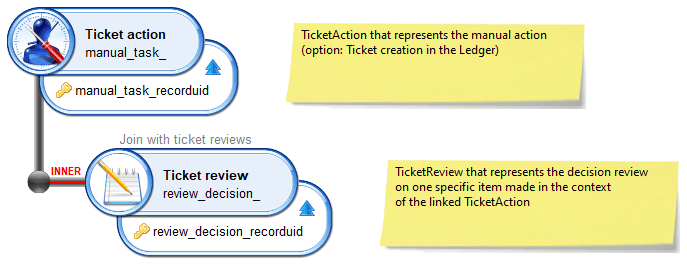
TicketReview represents a review decision of an item of the Data Model. Because of that, TicketReview must be linked to one (and only one) reviewed item. Many item can be reviewed and linked to a TicketReview:
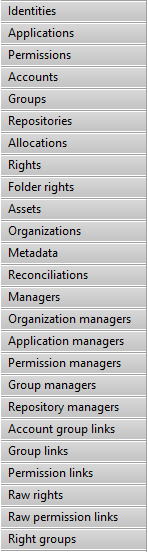
As said before, attributes used to identify the reviewed item are part of a workflow Structure, so multivalued. Again, take care about the cardinality and consistency.
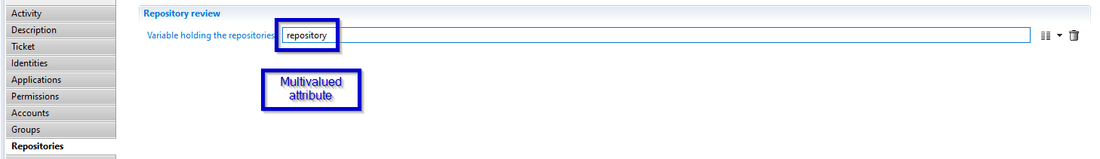
The link between the workflow's TicketReviews and the reviewed item (one to one) can be queried in views: