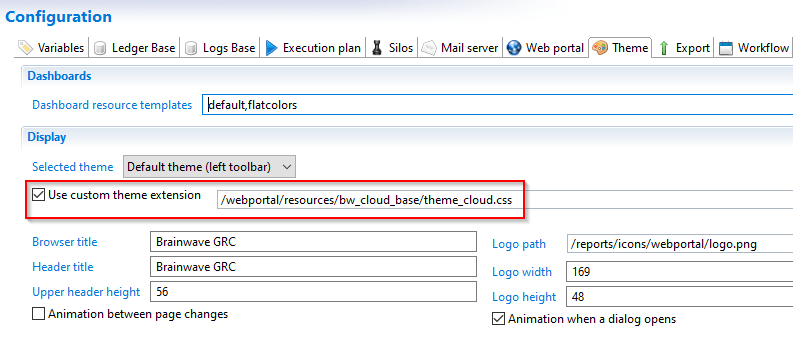Identity Analytics Integration Guide
This document describes the basic principles of IAP (Identity Analytics Platform) as well as the best practices to follow to fulfill the data & to configure the roles.
This documentation will only focus on IAP configuration, for a more general introduction to RadiantOne Identity Analytics and the configuration of the solution, please refer to the full documentation, available using the following URL: https://documentation.brainwavegrc.com
General principles
Introduction
Starting with RadiantOne Identity Analytics version Braille, the solution comes with a dedicated web experience called IAP (Identity Analytics Platform). IAP replaces the former webportal. Although, legacy web portal configurations are still compatible with Braille, the preferred way to deploy the web user interface is now IAP.
The main difference with IAP is that it comes with a series of off-the-shelf analytics, reports, controls..., thus you no longer need to deploy add-ons on top of the default portal configuration to provide value to your customers.
IAP is also in an active development phase at RadiantLogic, thus by deploying IAP, not only you will benefit from a lot of off-the-shelf value, but you will also benefit of regular updates/improvements.
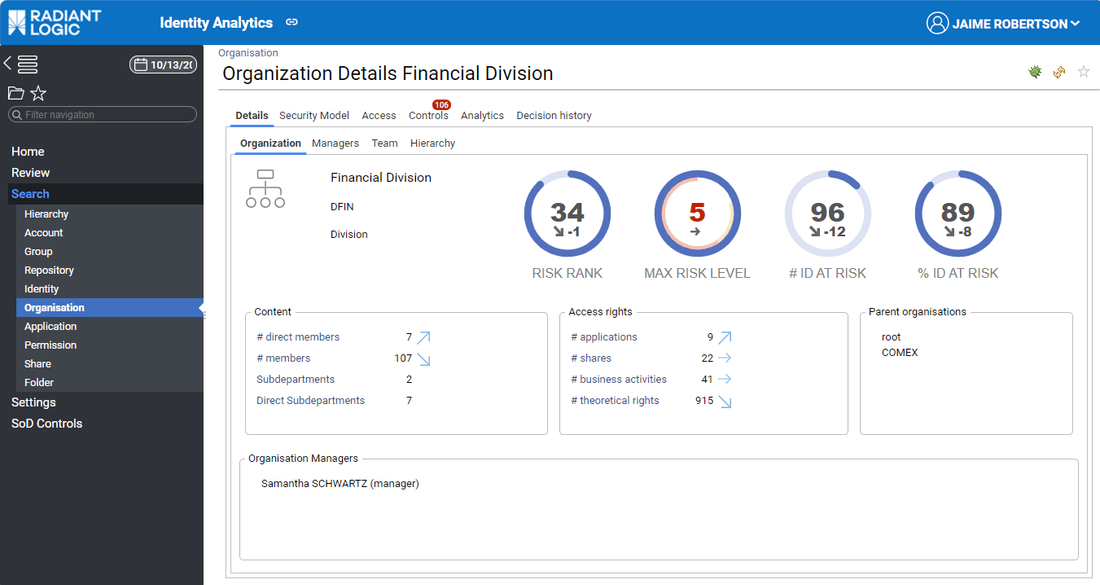
Manifesto
IAP has been built with a set of general principles in mind, you will find them below:
FAST
results within 5 seconds, metadata powered
EFFICIENT
All answers 3 clicks away
CONSISTENT
Same navigation & presentation logic
SIMPLE yet POWERFUL
Intuitive UX, rich analytics
RICH
All concepts are leveraged, details are accessible when needed
TEMPORAL
All UI include temporal analysis
SECURITY BY DESIGN
You cannot see more than what is needed based on your management responsibilites
EXTENSIBLE
Easy to extend through Tags
Setup
IAP is delivered as a dedicated add-on, available on the marketplace.
You MUST download IAP prior to creating a new project. Once IAP is downloaded launch RadiantOne Identity Analytics and click on "new project", you will be able to select your IAP file add-on on the new Project Dialog Box.

As IAP is considered as a standard add-on, you will be able to upgrade it like any other add-on through the "facets" menu entry.
Starting with IAP 1.7, a modern look&feel is used in the interfaces.
In order to activate this look&feel you must declare the corresponding CSS in your technical configuration