Technical Corner
This chapter explains how access review are configured in RadiantOne Identity Analytics, from a technical point of view.
This information is only useful if you have deployed Identity Analytics 'on-prem' and you want to leverage / extend access review.
Custom Web-based Reviews
Starting with Identity Analytics 3.0, you can create custom web-based reviews by following the principles presented in this "Technical Corner" document.
Those reviews are available from the main menu on the left in "Custom Review Management". This menu contains both "custom web-based review" and also the manual reviews of the former version of Identity Analytics. For these "legacy" manual reviews, it allows to download excel file and compliance report and reach the follow-up dashboards.
Note that if you are upgrading Identity Analytics (IAP) from an earlier version to Identity Analytics 3.0, you must first finalize all your reviews.
For the new custom reviews, the review configuration page needs to have the tag "newiasreview". In that case, it will be directly accessible when clicking on "Create a New Review" button.
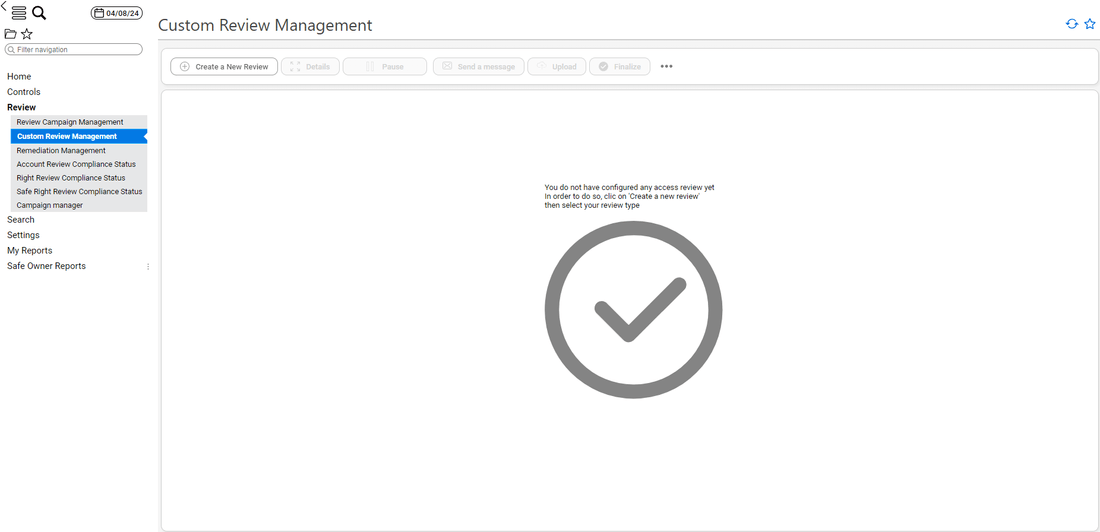
Data model
Review
When creating an access review campaign, all data to be reviewed (the review perimeter) is marked in the Identity Analytics data model in the form of ticketreview.
All those ticketreviews are attached to a ticketlog which represents the campaign.
Information about the review campaign and the review status of each entry are written down in the tickets. ticketreview are updated on-the-fly every time a decision is taken. As a result, information in the Identity Ledger is a real-time view of the current campaign progress.
Each entry to review is associated with a (R) esponsible and an (A) ccountable for the review. This is done through links from the ticketreview to the accountable identity and the responsible identity.
Here is a view of an access right campaign.
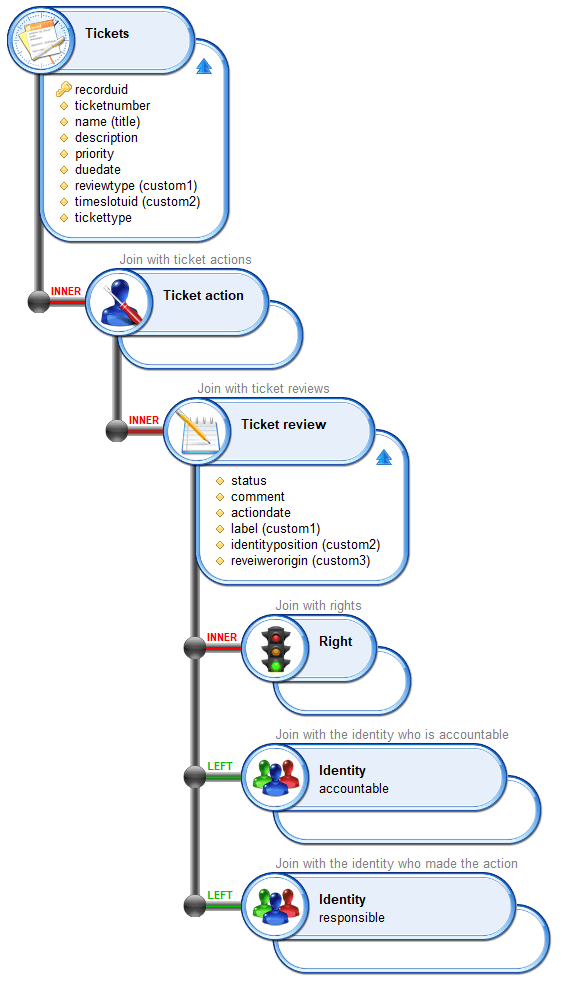
As a campaign is launched manually, the ticketlog issuer is the one who launched the campaign.
When the campaign is initialized, the same reviewer information is assigned to the ticketreview as Accountable and Responsible. Responsible link is the one used to display entries to be reviewed by reviewers. When a reassignment occurs, only the Responsible link is updated, Accountable link never changes. As a result, you can spot reassigned entries by comparing accountableuid and responsibleuid (an entry is reassigned if they are different).
Campaign information is stored as such:
Campaign | |
|---|---|
recorduid | Campaign internal unique identifier |
ticketnumber | Campaign unique number |
title | Campaign name |
description | Campaign description |
priority | Campaign priority number |
duedate | Campaign due date |
custom1 | Campaign type ('right', 'account', 'safe', 'group members") |
custom2 | timeslotuid when the campaign was launched |
custom3 | status page |
custom4 | review page |
custom5 | finalize page |
custom6 | offline mode enabled |
custom7 | self delegation enabled |
custom8 | is it a full (compliance driven ) review |
tickettype | ADHOC_UAR |
The campaign current status is stored in a dedicated metadata named bwr_campaigninstance where the subkey equals the campaign recorduid. The status is stored as a String in string3, the possible values are:
- init
- active
- pause
- finalizing
- closed
- cancelled
Review information is stored as such:
Reviewed item | |
|---|---|
recorduid | reviewed item internal unique identifier |
status | reviewed item status |
comment | reviewed item comment |
actiondate | reviewed item last action date |
custom1 | reviewed item printable label |
custom2 | in case of a user account, characteristics of the account owner in order to check for movements between reviews by comparing the values |
custom3 | origin of the reviewer |
custom4 | what is reviewed (account, right, safe, group members) |
Review status value is one of the following value:
review status | |
|---|---|
ok | Approved entry |
revoke | Entry to be revoked |
update | Entry to be updated |
reassign | Entry marked as to be reassigned by the campaign owner |
not reviewed | Marked as not reviewed |
to be reviewed | Initial status: Entry needs to be reviewed |
Entries to review are marked as to be reviewed at the very beginning of the campaign; those are the entries displayed to the reviewers. Entries still not reviewed when the campaign is finalized can be marked as not reviewed
Reassign is a special status used when a reviewer indicates that he considers himself as not being the correct reviewer for some entries. Those entries have to be reassigned by the campaign owner through the management interface.
custom3 contains the origin of the reviewer. It can be:
Reviewer origin (custom3) | |
|---|---|
linemanager | The reviewer is the direct line manager of the account owner |
applicationowner | The reviewer is the application owner |
permissionowner | The reviewer is the permission owner |
accountowner | The reviewer is the account owner |
groupowner | The reviewer is the group owner |
repositoryowner | The reviewer is the repository owner |
myself | The reviewer is the user himself |
default | The reviewer is the default reviewer (as configured during campaign launch) |
Although a reviewticket is not attached to a timeslot, the reviewed data is. As a result, you should be very cautious about the way you are designing your views as you can end up in situations where the lines won't appear because either the Account or the Permission no longer exists in the latest timeslot. If you want to display all this information whatever reviewed data still exists or not in the Identity Ledger, you should use ticketreview displayname instead of pointing to the access right.
Sign-Off Review
The sign-off principle can be implemented review per review and is not mandatory. Some custom reviews can be created without it.
The sign off is stored entry by entry, in each ticketreview, in the following custom attributes:
- Custom5: sign off entry or not, boolean format,
- Custom6: who made the sign off, the person's UID is entered, string format,
- Custom7: when the sign off was made, date format.
Finalized Review
As a ticketlog is a read-only information in the data model, another ticketlog had to be created in order to mark a review as finalized.
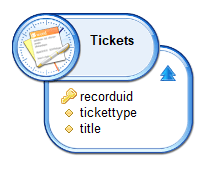
Ticketlog information is:
Finalized ticket log | |
|---|---|
recorduid | Finalized ticketlog information internal unique identifier |
title | Review campaign internal unique identifier |
tickettype | ADHOC_UAR_COMPLIANCE |
title contains the review campaign ticketlog recorduid. As a result, if you want to check if a campaign is finalized you either have to create a business view and perform a join between those two ticketlogs with: reviewticketlog.recorduid=finalizedticketlog.title
Finalized ticketlog contains the compliance report
You can also detect if a review is finalized by checking the review campaign status metadata
Remediation
Once a campaign is finalized, remediation tickets are automatically created for all reviewed entries with revoke or update status.
A remediation is a ticketlog, nevertheless, as a ticketlog is read-only, a ticketreview is created for each remediation. This ticketreview contains the remediation current status.
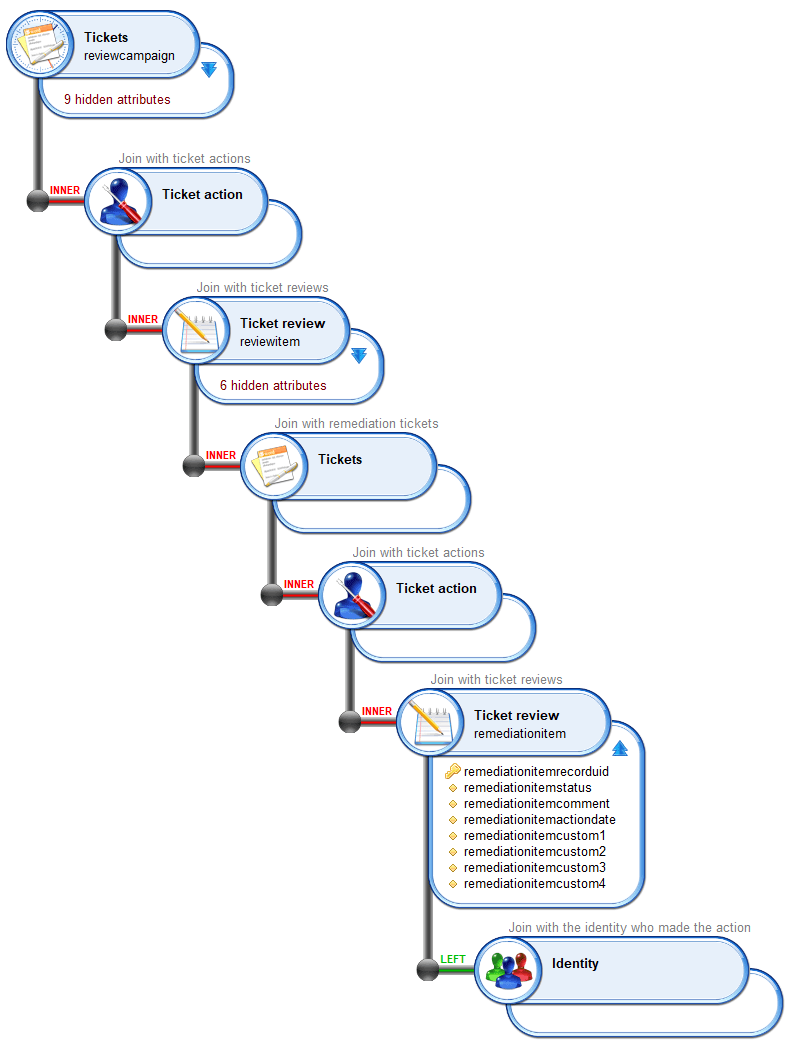
Remediation information is stored in the remediation reviewticket as such
Remediation ticket review | |
|---|---|
recorduid | remediation internal unique identifier |
status | remediation printable status |
comment | remediation comment |
actiondate | remediation last action date |
custom1 | remediation access right printable information |
custom2 | remediation closed status |
custom3 | remediation type (embedded/itsm) |
custom4 | timeslotuid when the last remediation ticket update has been made |
custom5 | External ticket number (displayable info) |
custom6 | External ticket id (internal info) |
custom7 | External ITSM instance code |
custom8 | External ITSM hyperlink to show the ticket details |
status contains the current review ticket status. This printable value depends on the remediation type (manuel, automated, ...) in case of an automated review through an ITSM system, this value contains the current ITSM ticket status.
custom2 contains the remediation closed status. This information is managed by RadiantOne Identity Analytics and helps to identify whether this remediation is still active or closed.
You cannot rely on status to check for the active remediation state as status contains a printable status which depends on the remediation type
Remediation closed status | |
|---|---|
-1 | Remediation is ready to be launched |
0 | Remediation is still active |
1 | Remediation is closed and has been done |
2 | Remediation is closed and has been cancelled |
As you can notice in the upper table, the only case where a remediation has been done is when custom2=1
custom3 contains the remediation type, it can be:
embedded: Manual remediation through RadiantOne Identity Analyticsitsm: Managed remediation through an ITSM system, as several ITSM can be declared in Identity Analytics,custom7contains the Identity Analytics ITSM instanceid
A remediation ticketreview is not associated with the access right which needs to be remediated. It is associated with a dummy reviewed metadata. When configured this way, this ticketreview will never disappear even when the access right itself disappear when refreshing the Identity Ledger. A printable version of the access right is available in custom1.
create / update review status
Several workflows are available to create/update reviews. You should use them whenever possible. Those workflows are located in /workflow/bw_access360/
Workflows | |
|---|---|
assignAccessRightsReviewTickets | Used to initialize an access rights review campaign |
deleteCampaign | Used to delete all tickets associated with a campaign, including remediation |
writeAccessRightsReviewTickets | Used to update campaign entries review status |
reassignAccessRightsReviewTickets | Used to reassign some review entries to another Responsible Identity |
resetDelegationAccessRightReviewTickets | Used to reset the reassignment of review tickets by copying accountable entry to responsible entry |
finalizeAccessRightsReview | Used to finalize an access rights review campaign, including generating the compliance report |
createRemediationTickets | Used to initialize remediations by creating a series of remediations associated to reviewticket |
createRemediationTicket | Used to create one remediation ticket |
writeRemediationTickets | Used to update remediation tickets status |
launch remediation and create ITSM tickets / refresh ITSM tickets status
Several workflows are available to automatically create/update remediations. You can launch them through a scheduled batch (igrc_workflow.[cmd|sh]) if you want automate remediation creation or ITSM tickets refresh. Those workflows are located in /workflow/bw_iasreview/
Workflows | |
|---|---|
inittickets (bwr_inittickets) | Used to automatically launch all "pending" remediations. |
refreshtickets (bwr_refreshtickets) | Used to automatically refresh all active ITSM tickets status |
Self-Reassignment
Self-reassignment is disabled by default, if you want to enable it for the reviewers you must update the security configuration of your project.
Self-reassignment is protected by a feature named iasreview_selfmanagement found in \webportal\features\bw_access360\enduser360.features
In order to enable it you should assign this feature to enduser360 featureset
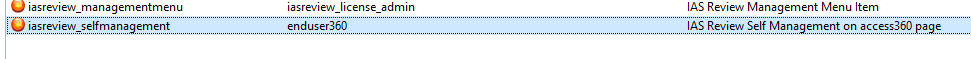
Advanced Mode for Reviewer Strategy
The script mode proposed by the advanced mode in the Reviewer Strategy step of the configuration wizard for "Application Access Rights Review" and "Account Repository Review" can be disabled. The related feature have to be disabled in your project if you don't want to use advanced review strategies. By default, those features are included in the functional and technical administration role (iasreview_funcadmin and iasreview_techadmin).
To do so, you have to edit the following feature file: \webportal\features\bw_iasreview\iasreview.features. The feature iasr_accountreviewadvancedreviewermode for repository accounts reviews has to be associated to the relevant feature sets. The feature iasr_rightreviewadvandedreviewermode for application rights reviews has to be associated to the relevant feature sets.
Please contact your Identity Analytics project owner to configure this.
New configuration variables to handle large volume of data
Four new configuration variables have been added to the project to handle large amount of data.
ias_reviewersdisplaylimitvalueused by Identity Analytics 3.0 and 2.2, indicates the maximum number of reviewers to display the "Review Statsitics" tab in the review follow-up interface (accessible via the Details button of a review instance). The default value is 1000.ias_maxentriestoreviewin Identity Analytics 2.2, the maximum number of entries to review per reviewer can be limited by this configuration variable. By default, the limit is set to 30,000. In Identity Analytics 3.0, the limit does not depend to this variable and is set to 100,000.ias_disablenoniaspreviewsallows to disable the display of custom workflow review types in Access360 to improve performance, used by Identity Analytics 3.0 and 2.2. The default value is false, and it should be activated only if you don't have any custom workflow reviews.ias_reviewercriticalthresholdin Identity Analytics 3.0 and 2.2, indicates the number of entries upon which the review instance is forced to offline mode. The default value is 30,000.
AIDA configuration variables
In the technical project configuration file, two variables are available:
aida_enabledwhich allows to disable/enable the AIDA service in your Identity Analytics project.aida_service_urlwhich is the API URL used to reach the LLM agents in AWS Bedrock.