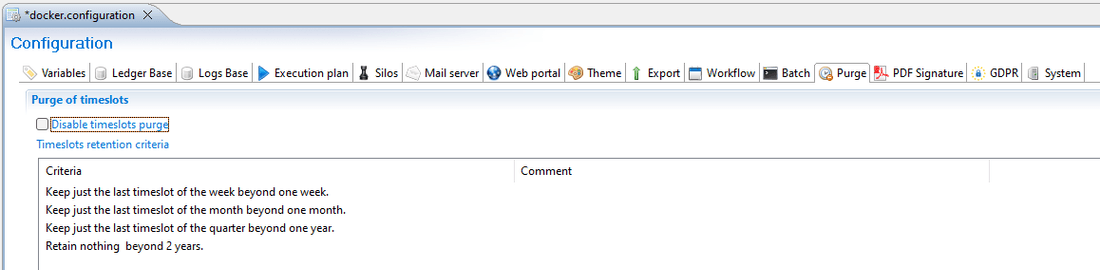Purging timeslots
Two mechanisms are involved regarding the purge of timeslots:
- Hidden timeslots
- Purge policy
Both are run in this order when a new timeslot is launched by a cron job
It is not run if the timeslot is launched manually via the portal
Hidden timeslots
Hidden timeslots will be purged automatically after the next ingestion (timeslot creation).
You can hide a timeslot directly from the webportal:
- Navigate to
Datasource Management>History - Select the
Timeslotstab - Select the desired timeslot
- Click the
...menu - Select
Hide timeslot in the Web Portal
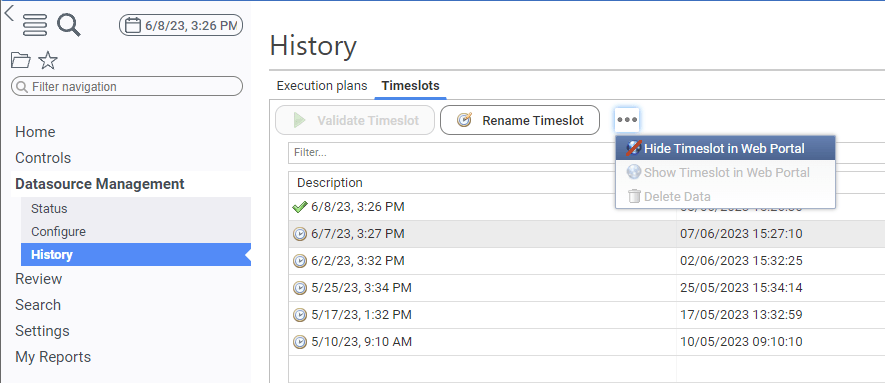
Purge Policy
If a purge policy is defined in the technical configuration, it will be run automatically after each ingestion (timeslot creation).
See Define the purge to learn how to configure the purge in your technical configuration.
Be aware that there is already a purge policy in the default docker technical configuration that comes with the self-managed project: