Guideline 1.1 – Text Alternatives
This guideline ensures there are text alternatives for any non-text content so that it can be changed into other forms that people might need, such as large print, braille, speech, symbols or simpler language.
1.1.1 Non-text Content – Level A
RadiantOne provides symbol icons instead of text alternatives. An example is for indicating if the service is started and listening on a given port. A green light indicates the service is available. A grey light indicates the service is not started.
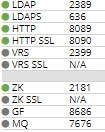
Guideline 1.2 – Time-based Media
This guideline ensures there are alternatives for time-based media.
RadiantOne does not use time-based media in web applications.
1.2.1 Audio-only and Video-only (Prerecorded) - Level A
RadiantOne does not use any elements requiring audio control in web applications.
1.2.2 Captions (Prerecorded) - Level A
RadiantOne does not use any pre-recorded audio or video content.
1.2.3 Audio Description or Media Alternative (Prerecorded) - Level A
RadiantOne does not use any elements requiring audio control in web applications.
1.2.4 Captions (Live) - Level AA
RadiantOne does not contain any live audio content.
1.2.5 Audio Description (Prerecorded) - Level AA
RadiantOne does not contain prerecorded video content.
Guideline 1.3 – Adaptable
This guideline ensures that content can be presented in different ways without losing information or structure.
1.3.1 Info and Relationships - Level A
Lists of primary navigation links are consistent. Headers, sidebars, and main content are all identified in the source HTML using tags that allow programmatic determination of content.
The