Manage Integrations
External communication channels can be integrated with Environment Operations Center to receive alerts or notifications about changes of state. From the Integrations tab in the Admin section, Administrators can add, edit, or delete integrations. This guide outlines the required steps to manage communication channel integrations.
Getting started
The Integrations tab provides an overview of existing integrations and lists the label, integration type, and channel for each integration.

Configure a new integration
To add a new integration, select New Integration which opens the Integration Setup dialog. To complete the integration setup, you must provide an integration type and configuration details.

Integration type
Select an Integration Type from the available channels listed and select Next to continue.

Configuration Details
The required configuration details differ depending on the type of configuration selected. Complete the required configuration fields and select Create to finish setting up the new integration.

If the integration is successfully created, you will receive a confirmation message and the integration will be added to the list of integrations on the Integrations tab.
For the integration to become active, you will need to configure the applicable alerts to send to the channel. See the alert management guide to learn how to set up alerts to send via the integration.
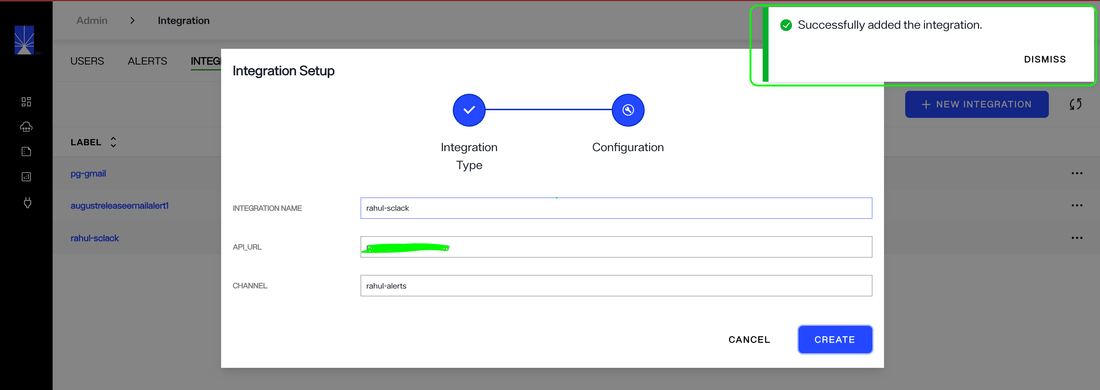
Edit an integration
Each integration listed on the Integrations tab has an Options (...) dropdown menu. From the dropdown, select Edit to begin editing the integration.

The workflow to edit an integration is the same as the New Integration workflow. You can select a new integration type and add the required configuration details. Alternatively, you can keep the same integration type and proceed to adjust the configuration details.
When updating an integration, ensure any alerts that have been created for the channel are also updated with the correct channel information. See the alert management documentation for details on editing alerts.

If the integration successfully updates, a confirmation message displays, and the details are updated on the Integrations tab.

Delete an integration
To delete an integration, select Delete from the the Options (...) menu.

A message displays, asking you to confirm that you would like to delete the selected integration. Select Delete to delete the integration.

The integration is removed from the Integrations tab, and alerts are no longer sent to the communication channel.

Next steps
You should now have an understanding of the steps to add integrations to receive Environment Operations Center alerts in external channels. To learn how to create alerts to send to the configured channels, see the alert management guide.