Endpoints
There are three major endpoints provided through EOC and can be disbaled / enabled as required.

Enabling/Disabling endpoints should be done one endpoint at a time.
Control Panel
The CONTROL PANEL endpoint provides access to the Main Control Panel of FID and is enabled by default after the environment is created.

The URL can be clicked directly and new window opens with control panel sign in page or the URL can be copy pasted into a browser.

LDAPS
The LDAPS endpoint provides access to the fid through LDAPS protocol.
The LDAPS is disabled by default, and can be enabled by using toggle button.

When the endpoint is enabled, a confirmation message appears, the toggle turns green, and a message appears on the Environment Details panel that indicates "Enabling environment LDAPS endpoint".
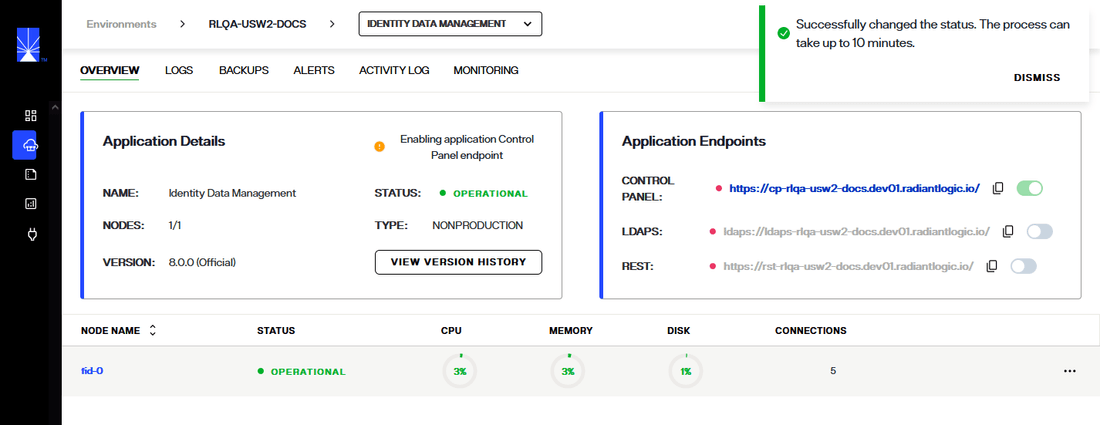
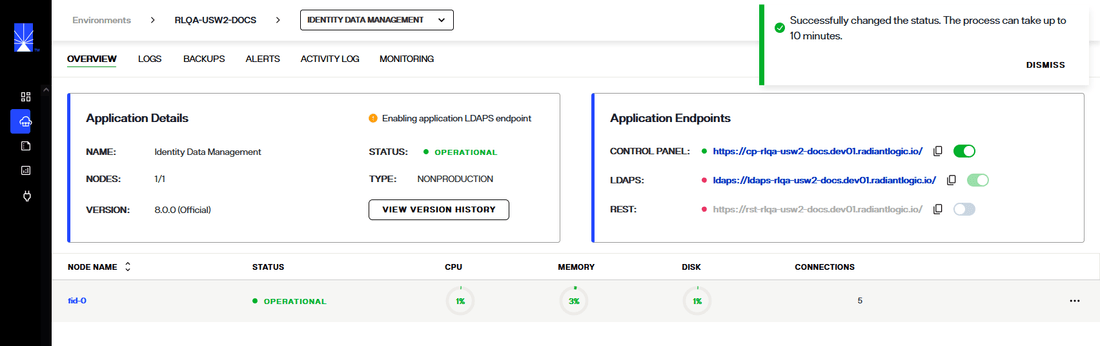
The endpoint enabling process takes about 5-10 minutes for an endpoint to be successfully enabled.
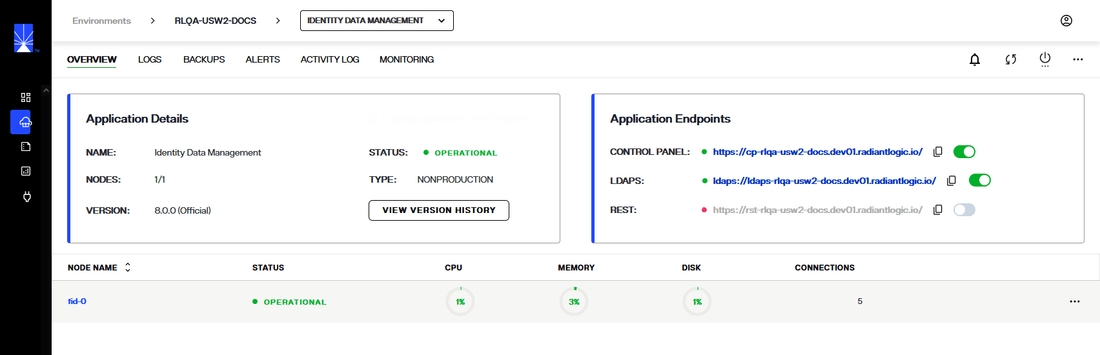
Disabling LDAPS
To disable the LDAPS endpoint, toggle the LDAPS endpoint (which is green).
A message appears on the Environment Details Panel that says, "Deleting environment LDAPS endpoint".
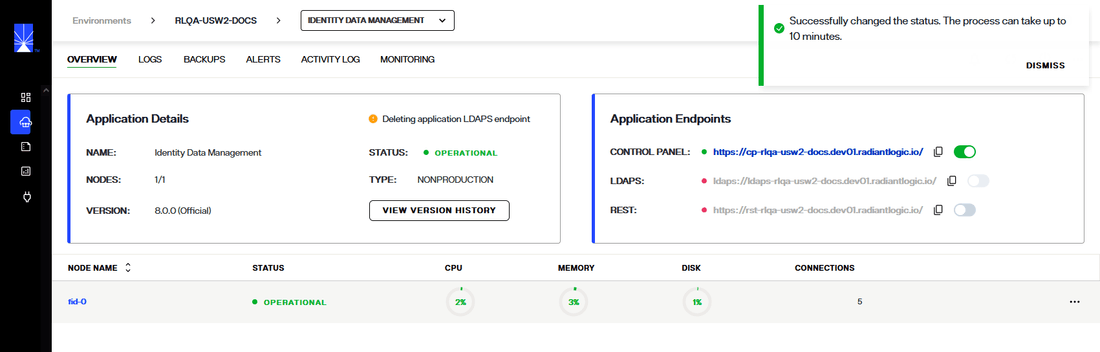
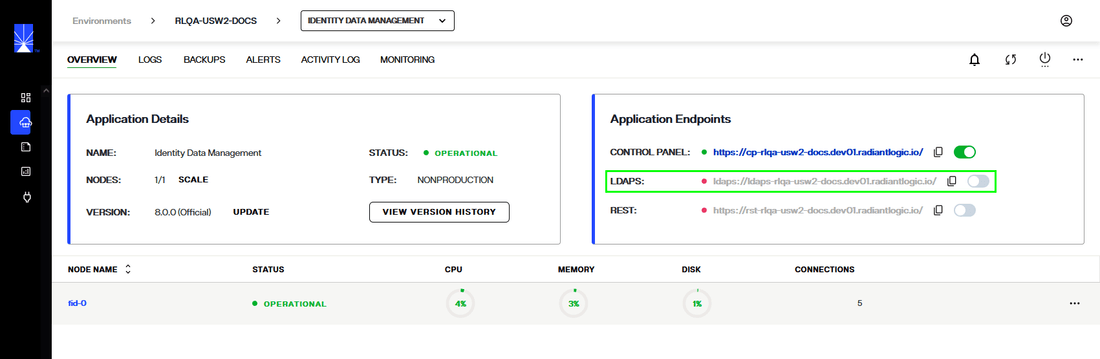
REST
The REST endpoint provides API access to the fid.
The REST endpoint is disabled by default, and can be enabled by using toggle button.

When the endpoint is enabled, the toggle turns green and a message appears on the Environment Details panel that indicates "Enabling environment REST endpoint".
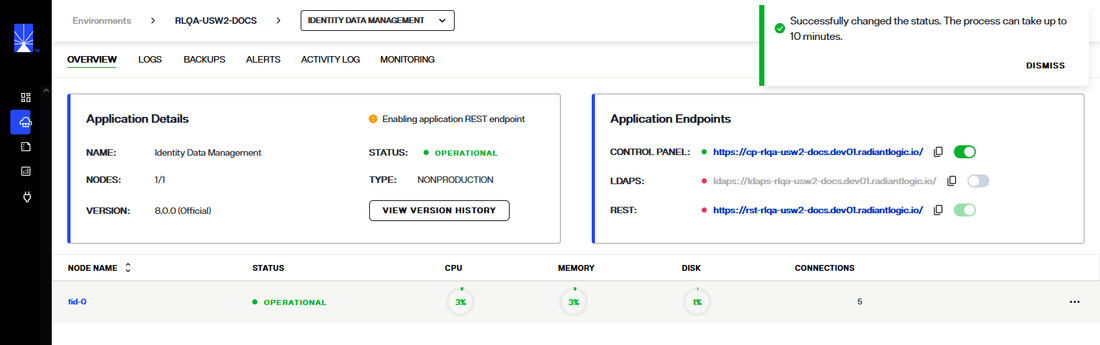
The endpoint enabling process takes about 5-10 minutes for an endpoint to be successfully enabled.
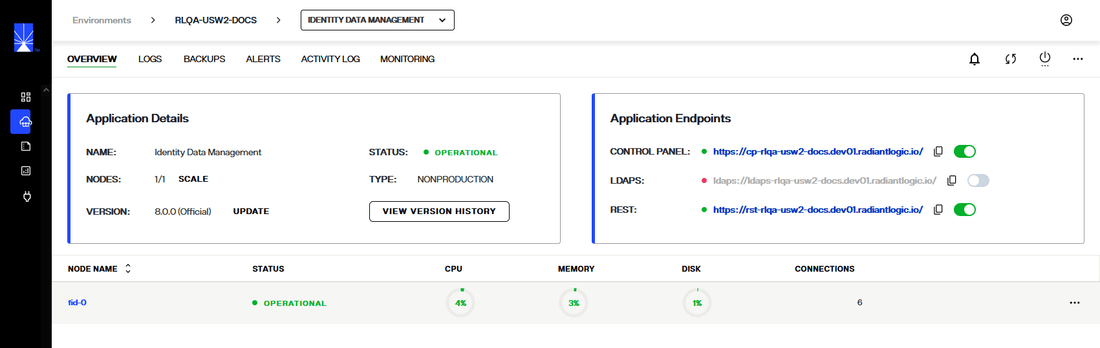
Disabling REST
To disable the REST endpoint, toggle the LDAPS endpoint (which is green).
A message appears on the Environment Details Panel that says, "Deleting environment REST endpoint".
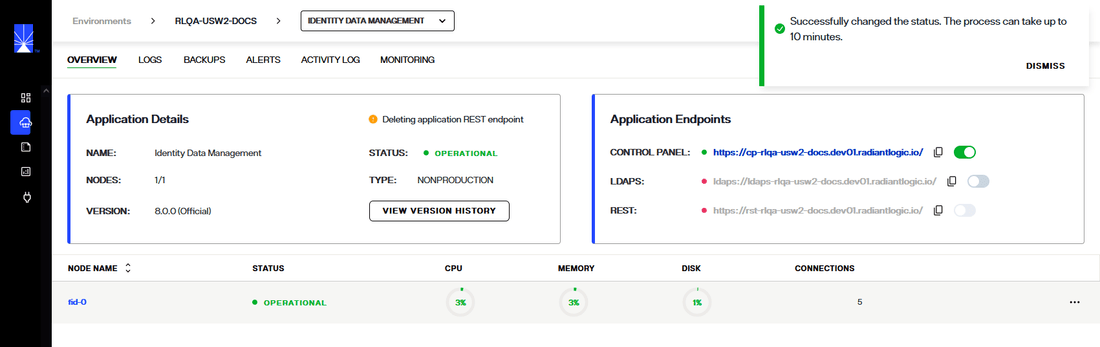
If the status of the endpoint does not change and the enabling message still sppears, refresh the envrionments page.