Define bind order in Global Identity Builder
After uploading into the global profile of a Global Identity Builder project you can define a bind order. For an example of how bind order works, see bind order in the Global Identity Builder concepts section.
From the main project page, select Edit > Authentication.
All identity sources configured in the project are displayed in a table. Check the Enabled option for identity sources that can be used for authentication and use the up/down arrows to indicate the order.
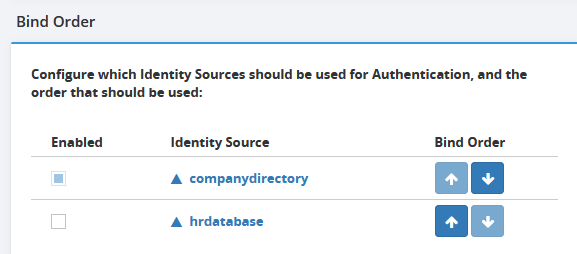
Test authentication
On the right side of the bind order section, you can test authentication for an identity in the global profile. Search for a user in the global profile and enter the password in the Bind Password property. Select Test Authentication. If the credentials-checking fails, you get a Global Profile Authentication Failed message like shown below.
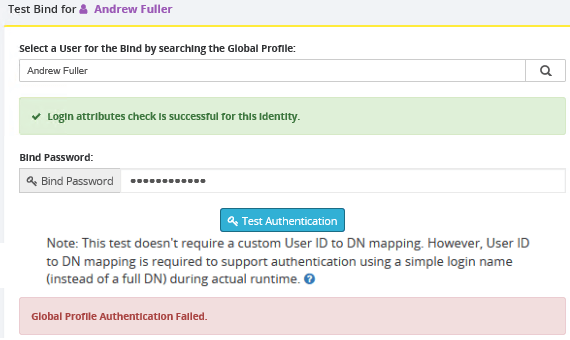
Otherwise, for successful authentications you would see: Global Profile Authentication Successful!.
The credentials checking is delegated to the underlying identity source views and the order is dictated by the Bind Order configured. The underlying source might be a persistent cache, an LDAP backend or a database backend. Keep this in mind to be able to troubleshoot authentication failures. For example, if the underlying identity source is a database, you must have an attribute mapped to userPassword in the virtual view (that is auto-generated by the Global Identity Builder. dv=ids_Database_globalprofile,dv=sourcecatalog,ou=globalprofile,dv=globalprofile is an example) and potentially an interception script that can handle the authentication by calling a stored procedure, or maybe hashing the password value received in the bind request to compare it to the value of the attribute mapped to userPassword. If the underlying identity source is an LDAP directory, the credentials checking is delegated to the backend. If the underlying identity source is a persistent cache, the credentials checking might be handled directly by the cache (if the passwords are in the cache), or delegated to the backend.
After a Global Identity Builder project has been created, you may need to perform manual interventions to resolve common issues, and maintenance to keep a project up-to-date. To learn more, please read the chapters that describe how to perform manual identity administration and how to manage real-time persistent cache refresh.