Overview
RadiantOne uses the log4J v2 API for logging. Although a variety of log files are generated by RadiantOne, the ones most useful for troubleshooting are associated with RadiantOne Universal Directory and FID, Control Panel, Zookeeper, the real-time persistent cache refresh and global sync components: Connectors, Sync Engine and Agents. This guide describes these logs.
Log Levels
There are different levels of logging available for the components described in this guide. The options are: Off, Fatal, Error, Warn, Info, Debug, and Trace.
Off
Logging is turned off completely for the server.
Fatal
Logs events that may cause the RadiantOne service to not be able to respond. An example would be if a single client was using all threads and the RadiantOne service could not respond to anyone else but this client.
Error
Logs any error message encountered by RadiantOne (database connection problems, fatal errors…etc.).
Warn
Logs any warning messages encountered by RadiantOne (client disconnected before response could be sent, and errors, fatal messages…etc.).
Info
**Logs all access to RadiantOne. All actions taken by RadiantOne and the results (including warnings, errors, and fatal messages).
Debug
Logs very detailed information about the actions taken by RadiantOne.
Trace
This log level is relevant only for the Radiant Logic development team to understand problems and is used for intensive troubleshooting.
Expert Mode
Some settings in the Main Control Panel are accessible only in Expert Mode. To switch to Expert Mode, click the Logged in as, (username) drop-down menu and select Expert Mode.
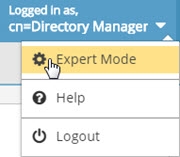
Figure 2: Switching Control Panel to Expert Mode
The Main Control Panel saves the last mode (Expert or Standard) it was in when you log out and returns to this mode automatically when you log back in. The mode is saved on a per-role basis.