Overview
Learn how to apply patches to an environment to update the version of RadiantOne Identity Data Management. The steps vary depending on how you have deployed the application. There is a section about applying patches for SaaS Deployments and one for Self-managed Deployments.
Updating RadiantOne Identity Data Management - SaaS Deployments
The following steps describe how to update RadiantOne Identity Data Management v8.1 to a new patch release (e.g. v8.1.X) for SaaS deployments.
Preparing for the Patch
Prior to updating RadiantOne Identity Data Management, ensure you have a recent environment backup.
- In Environment Operations Center, navigate to Environments > [EnviromentName] > BACKUPS tab.
- If you do not have any recent backups, click Backup.
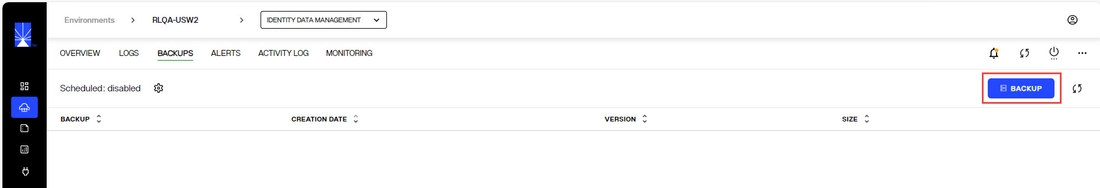
- Enter a backup file name (there is a default auto-prefix) and click SAVE. This process takes a few minutes. Ensure the backup file shows in the list of backups before applying the RadiantOne Identity Data Management patch.
Sheduled backups can be enabled and configured by clicking the cog icon next to: Sheduled: [enabled/disabled]
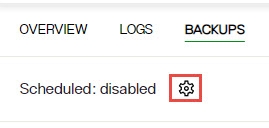
Applying the Patch
- In Environment Operations Center, navigate to Environments > [EnviromentName] > OVERVIEW tab.
- In the Application Details section, click UPDATE next to the VERSION.
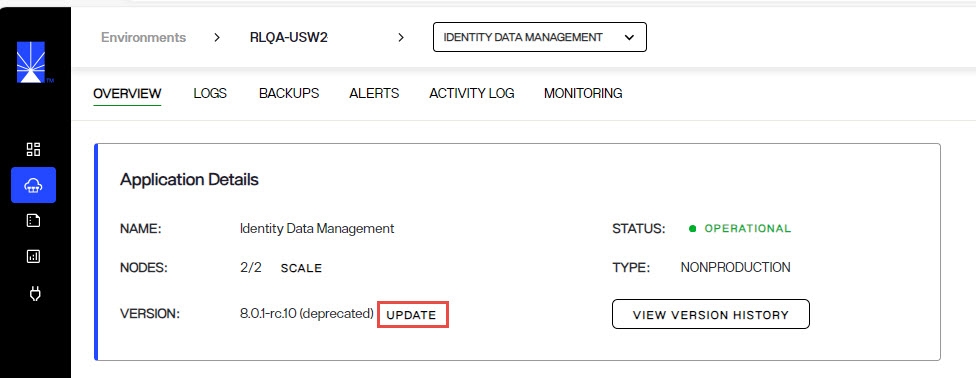
- Select the version to update to from the drop-down list and click UPDATE. This version must be greater than the version currently installed.
- Click UPDATE again to confirm. This is a rolling update of all RadiantOne Identity Data Management nodes which can take around 10 minutes to finish.
Updating RadiantOne Identity Data Management - Self-managed Deployments
The following steps describe how to update RadiantOne Identity Data Management v8.1 to a new patch release (e.g. v8.1.X) for self-managed deployments.
Preparing for the Patch
Prior to updating RadiantOne Identity Data Management to a new patch release, ensure you have a recent environment backup. To export the configuration as a backup, execute the following command in the pod and copy that file locally.
kubectl exec -it -n <namespace> fid-0 -- /opt/radiantone/migrate.sh export myexport.zip
If the export runs successfully, the file will be created at /opt/radiantone/vds/work/myexport.zip
Copy the file locally by executing the following command in the pod:
kubectl cp -n iddm-lab fid-0:/opt/radiantone/vds/work/myexport.zip ./myexport.zip
Applying the Patch
Update your values.yaml file with the image tag for the v8.1 patch release (e.g. v8.1.1)
image:
tag: "8.1.1"
Run the following helm command to apply the patch:
helm upgrade --install -n <namespace> fid oci://ghcr.io/radiantlogic-devops/helm-v8/fid -f values.yaml --wait
Release Notes
For the list of improvements and bug fixes related to the release, see: Release Notes
Known Issues
For known issues reported after the release, please see the Radiant Logic Knowledge Base:
https://support.radiantlogic.com/hc/en-us/categories/4412501931540-Known-Issues
How to Report Problems and Provide Feedback
Feedback and problems can be reported from the Support Center/Knowledge Base accessible from: https://support.radiantlogic.com
If you do not have a user ID and password to access the site, please contact [email protected].